Delete a Company
1. Prerequisites
Domain Manager account can delete a Company for his domain.
Admin can delete a Company.
2. Workflow
Warning
Do not delete a "Root" company.
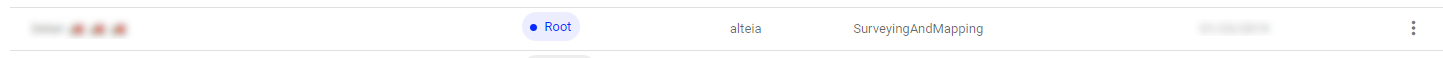
Step 1 - In the Administration module in the companies tab find the Company to delete, click on the 3 dots menu of this company, and then on Delete.
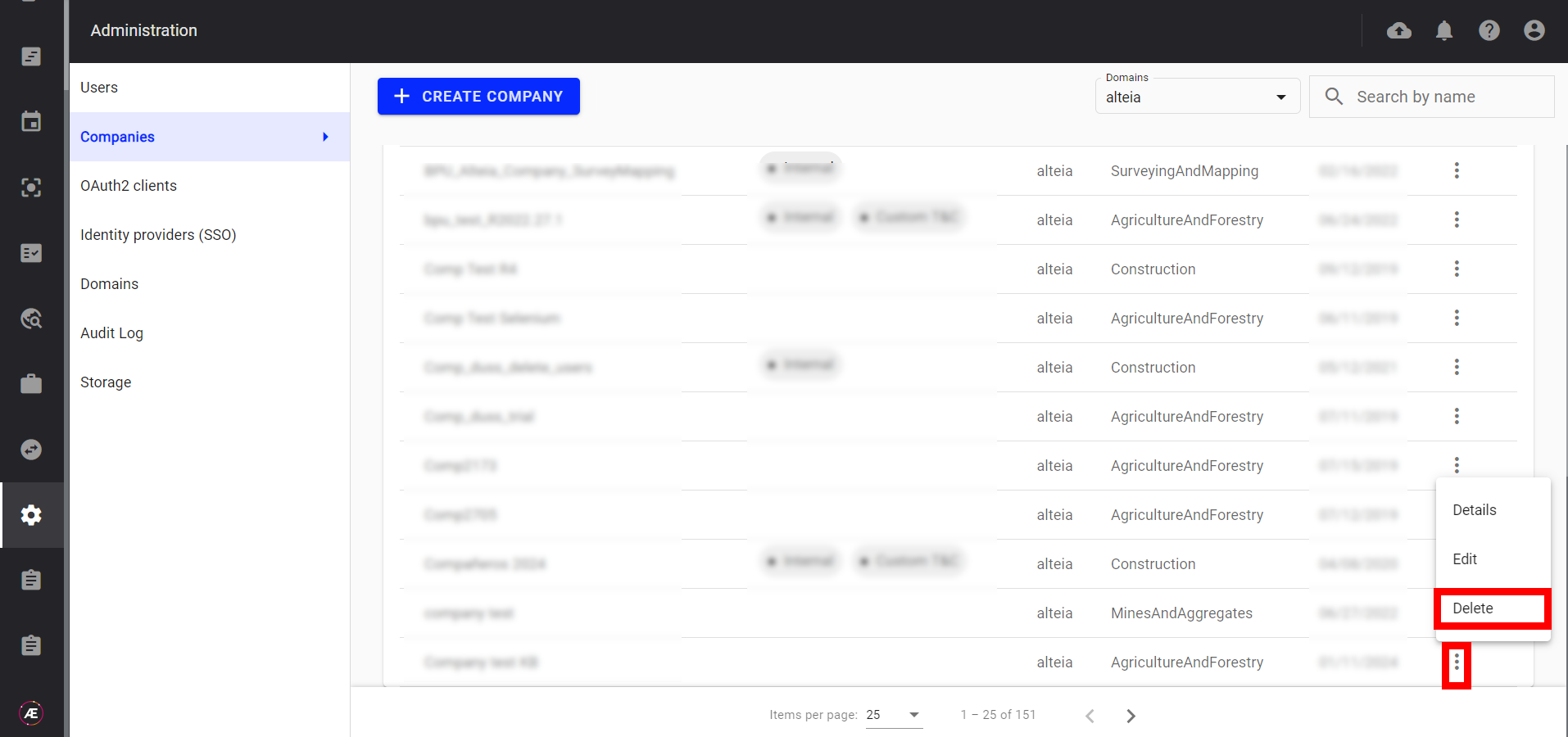
Step 1a - In the company panel, click on the 3 dots menu and “Delete”.
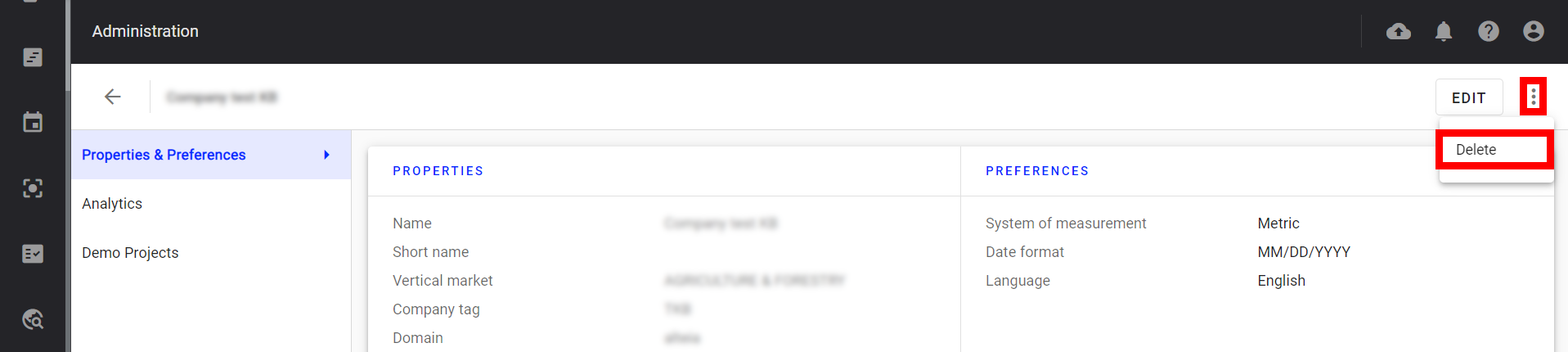
Step 2 - Confirm the deletion.
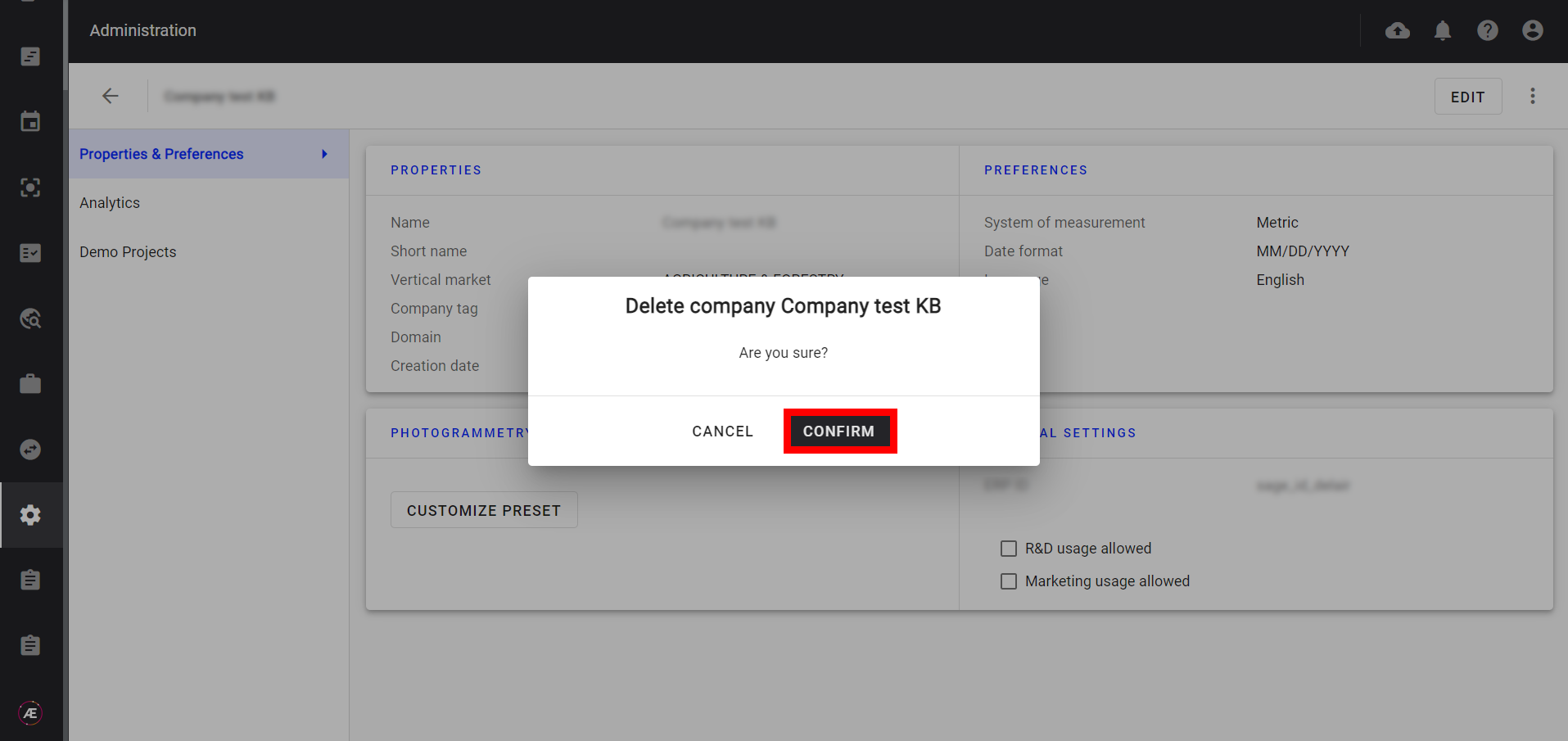
Step 3 - The company is deleted.


