Login to the Platform By Using a Password
1. Description
- This article will describe the login procedure to Aetherwithout SSO.
- This article will describe the login procedure to Aetherwith SSO.
2. Prerequisites
- You have credentials to connect to the platform, on a specific domain.
3. Worfkflow
3.1 Login without SSO
Step 1 - Enter the URL in your web browser (For Alteia domain: https://app.alteia.com).
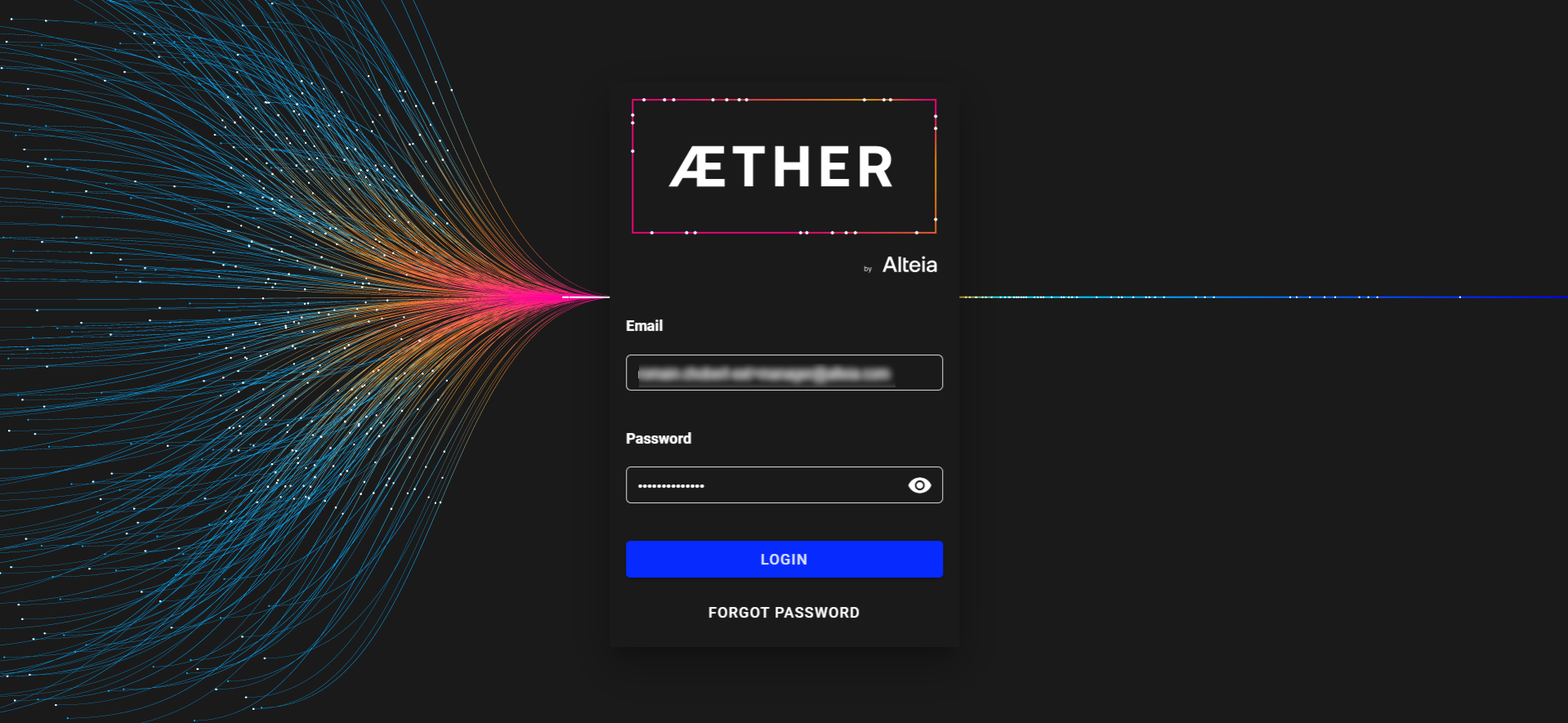
Step 2 - Enter your password.
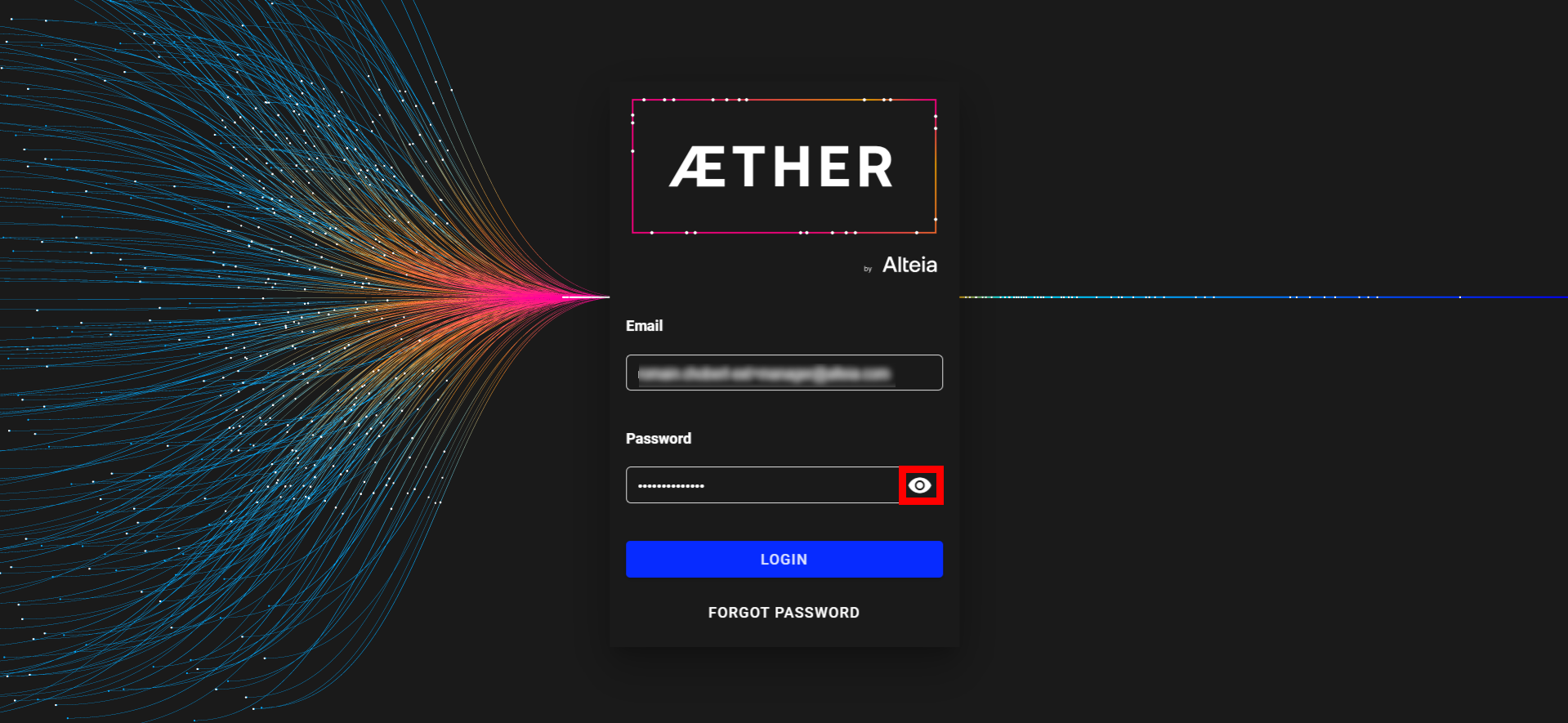
Step 3 - Click on "LOGIN".
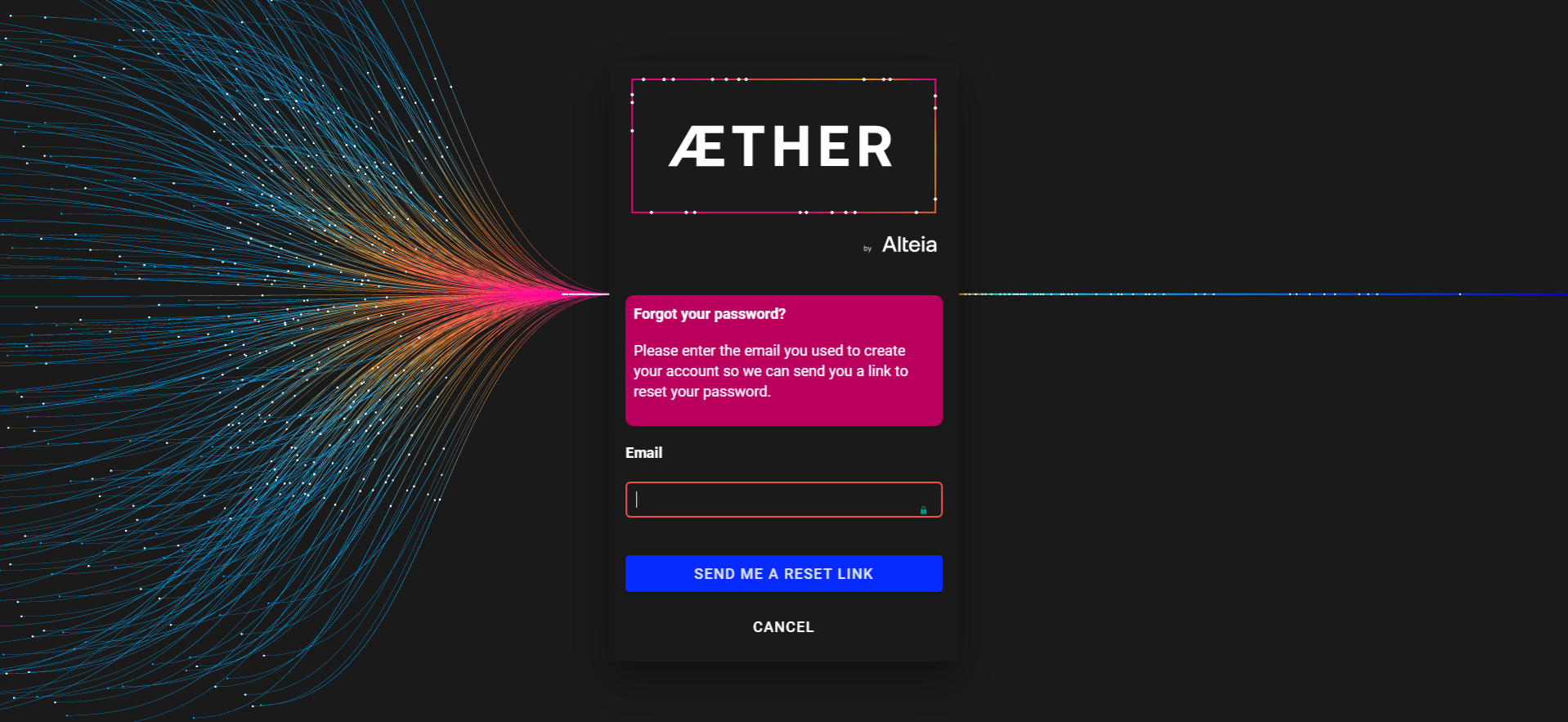
3.2 Login with SSO
Step 1 - Enter the URL in your web browser (For Alteia domain: https://app.alteia.com).
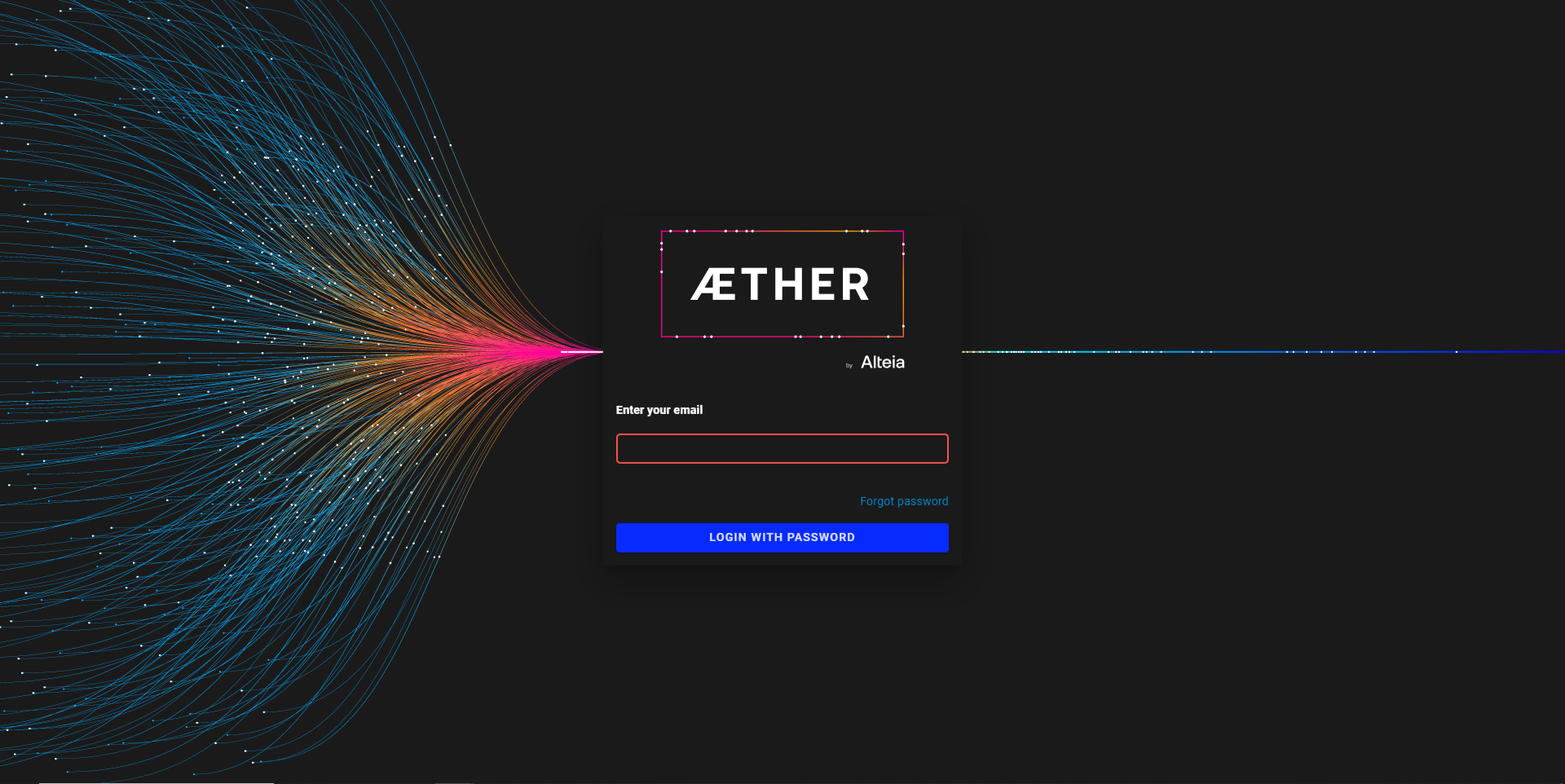
Step 2 - Enter your email.
Step 3 - Click on “LOGIN WITH PASSWORD”.
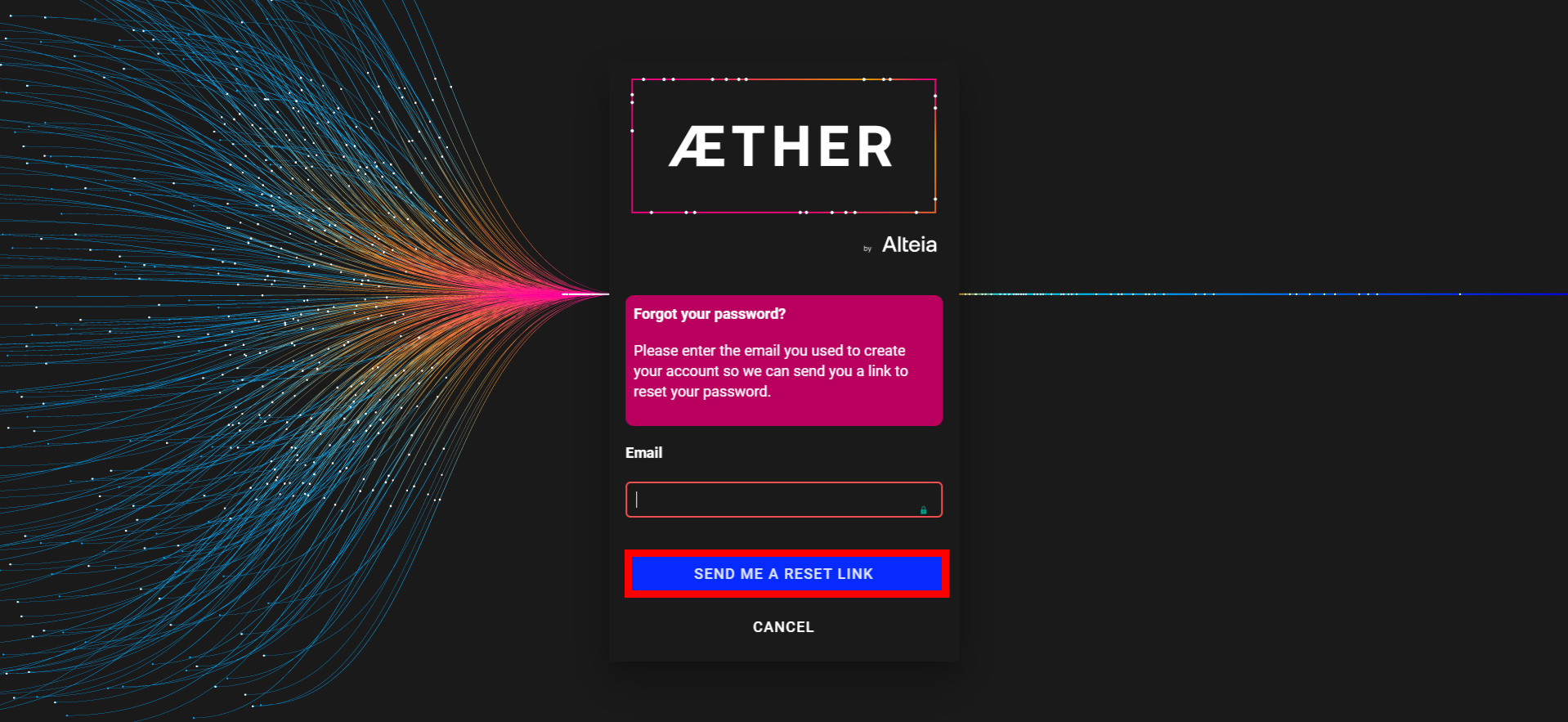
4. Results
The user is logged in to Aether.


