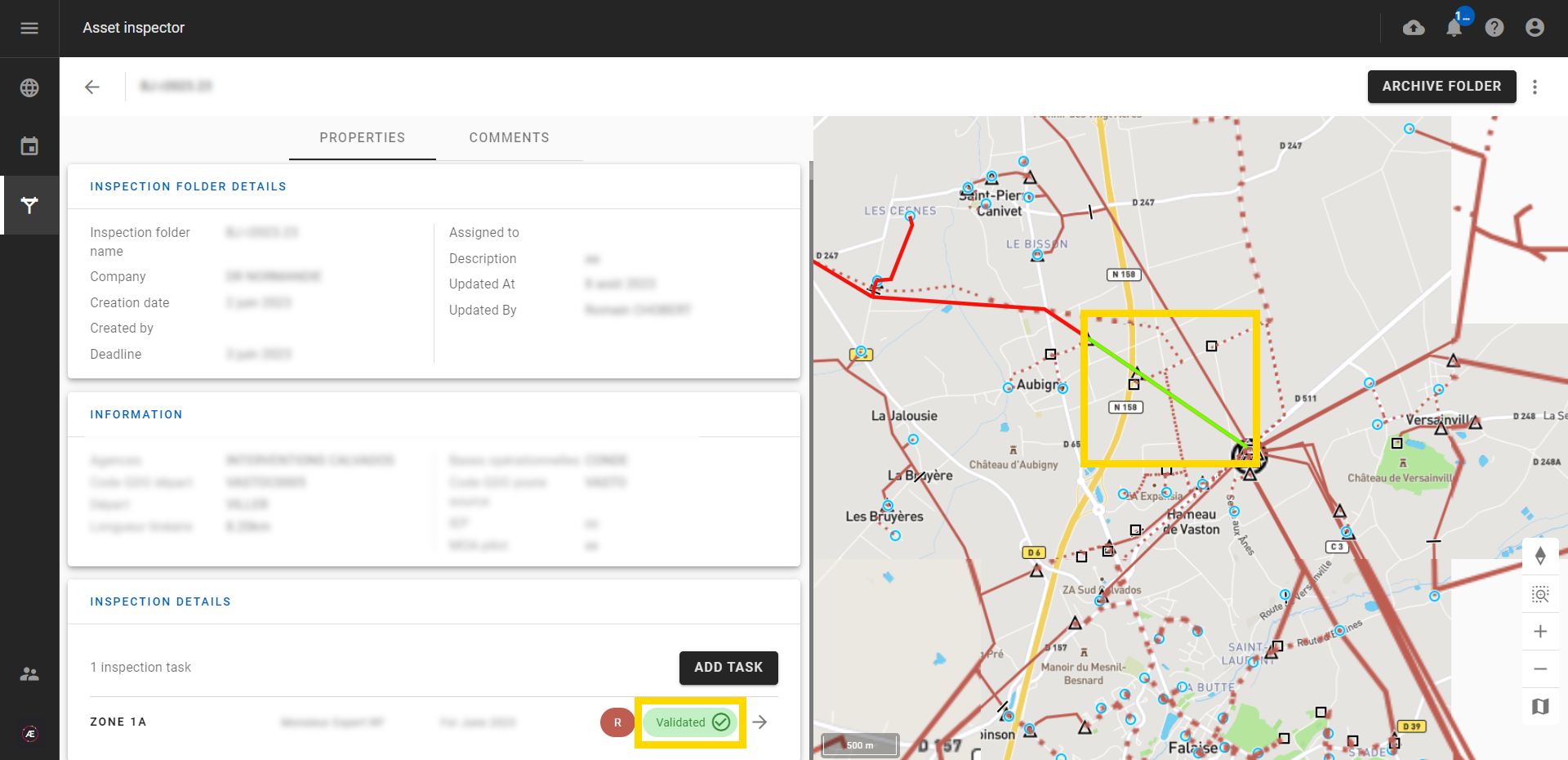Digital Inspection - Introduction
1. Description
Digital Inspection allows users to plan and perform all types of inspections by leveraging data acquisition and data processing workflows and building automated reports for vision-based equipment inventory and diagnosis.
Manage asset inspections by creating folders and inspection tasks where pilots upload images and experts perform the diagnosis.
- Create data inspection tasks and collects with imported images automatically contextualized with your GIS
- Leverage AI models to perform equipment and anomaly detection
- Review and validate the model predictions
- Plan maintenance operations based on custom-generated reports
- Integrate with your operation management tools
2. Workflow Overview
2.1 Create your inspection tasks
Simplify inspection management by creating inspection task folders for a given management area.
Inspection tasks are linked to your GIS and associated with a specific supervisor.
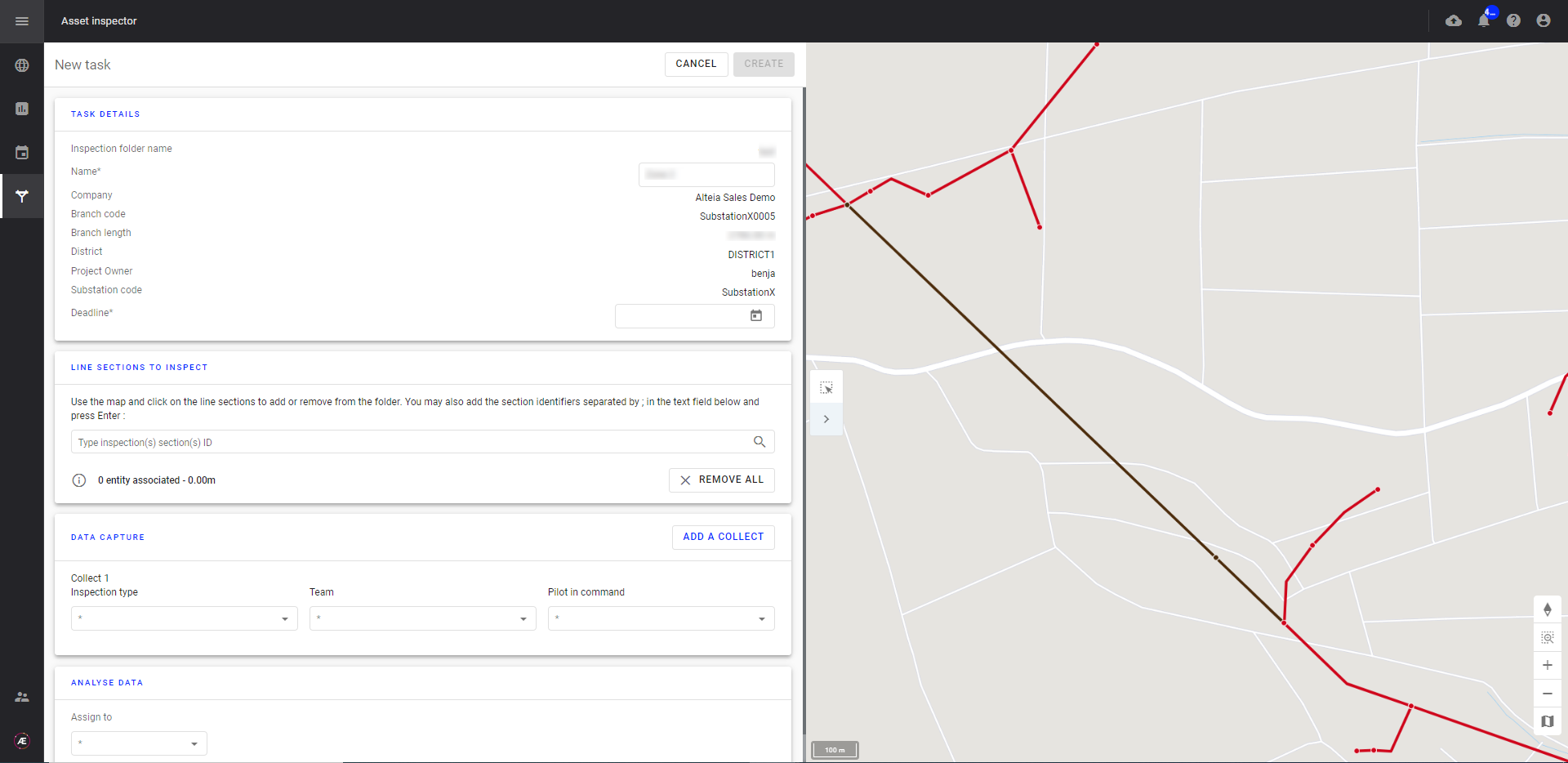
2.2 Manage data collection
Create inspection tasks within an inspection folder for assets to be inspected at a specific time within a specific management area and assign them to your teams.
Collected data is stored in the inspection task and contextualized with your GIS.
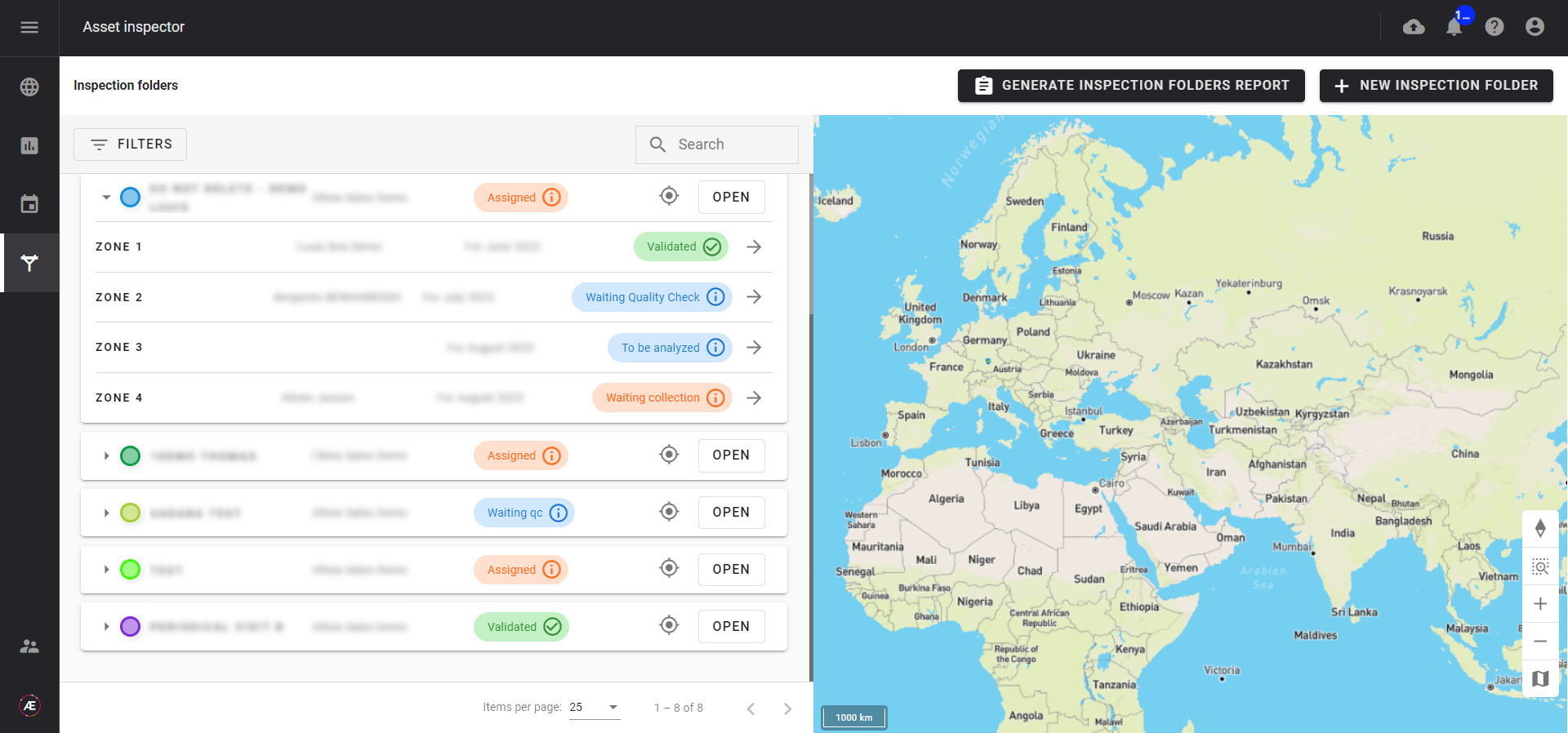
2.3 Easily explore data
View the status of inspection tasks, and visualize the properties of the assets.
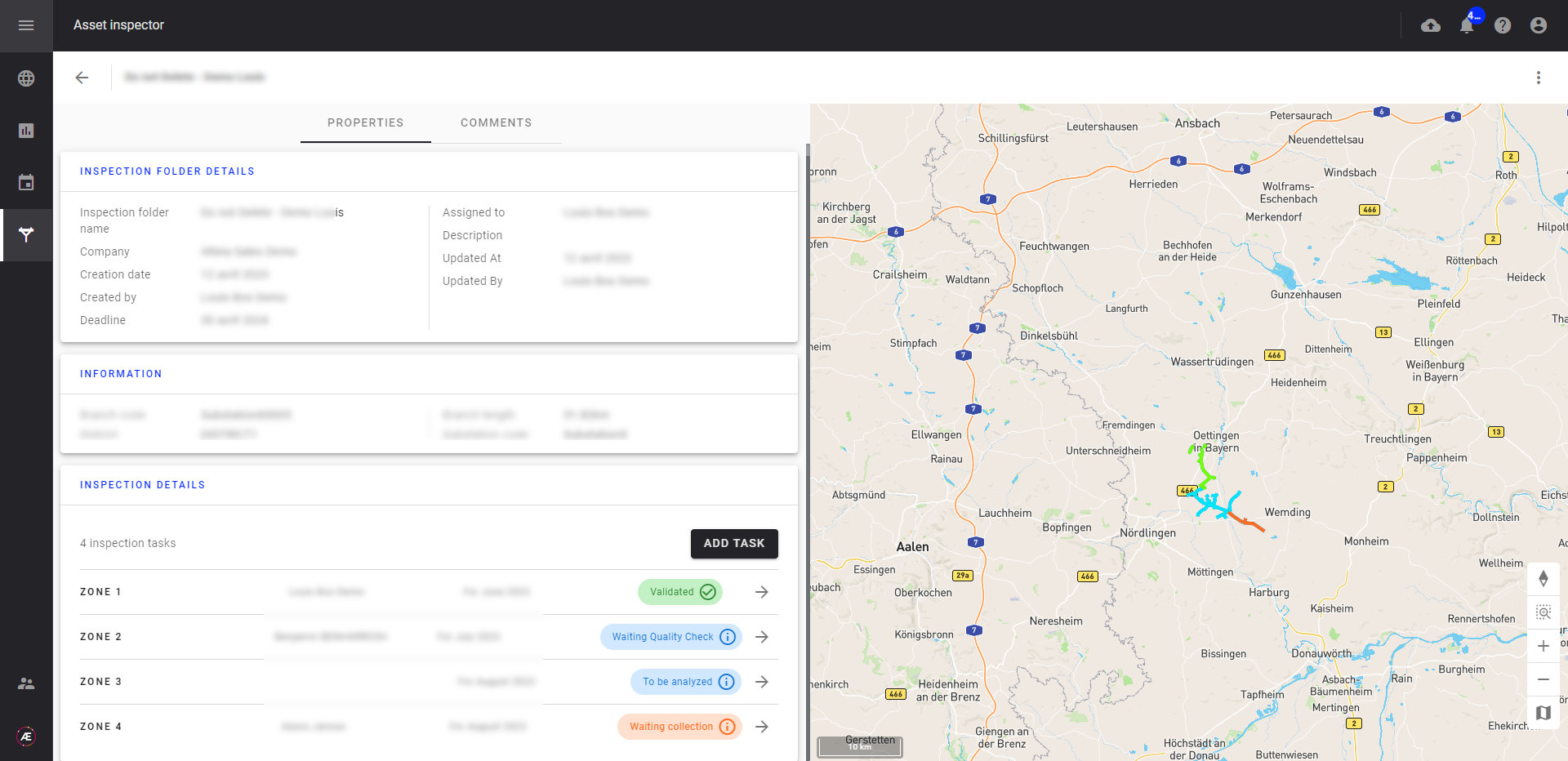
Visualize the data collected and control the captured images and the correct association between collection points (CP) and images.
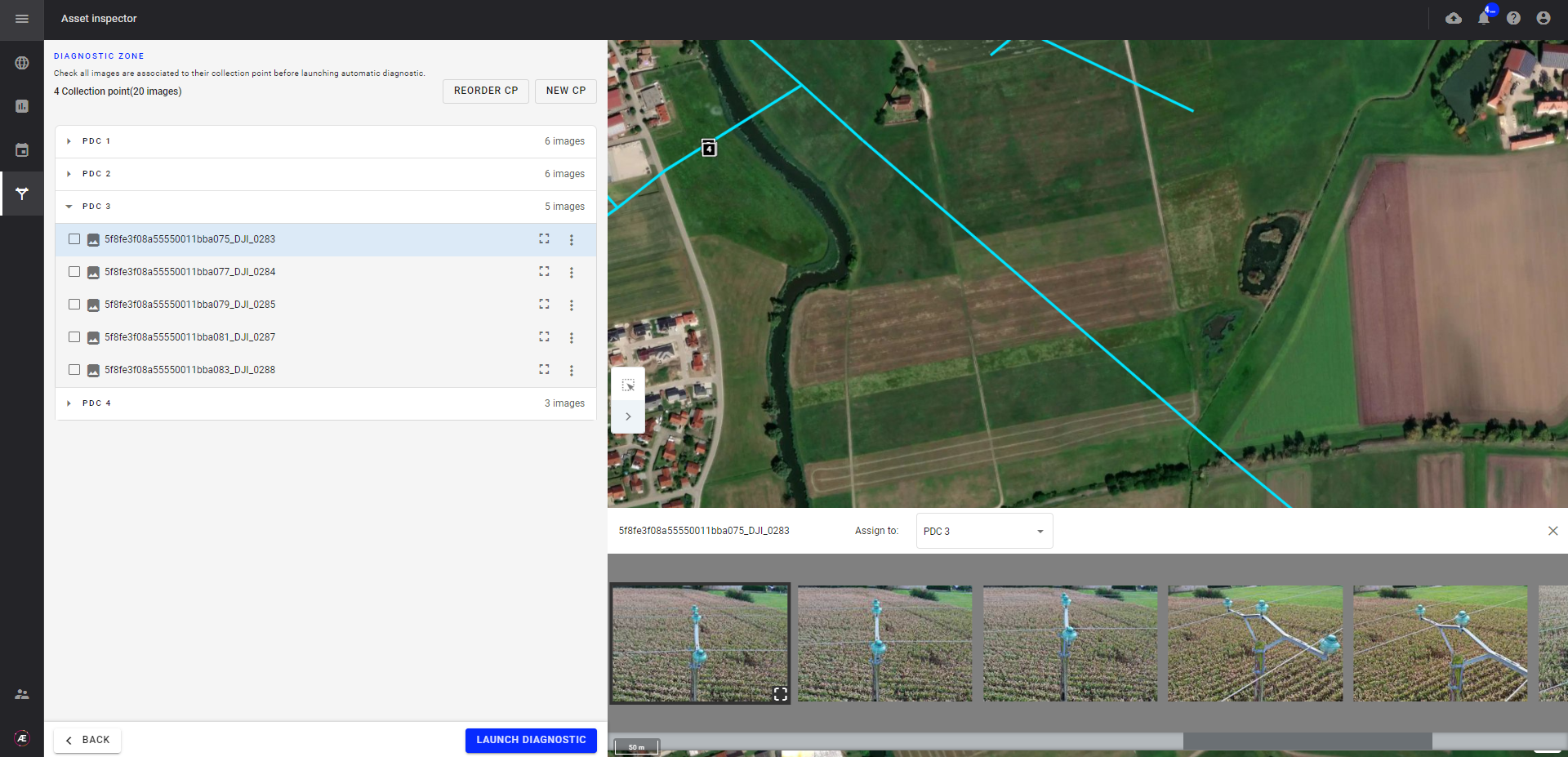
2.4 Run AI and control diagnostic
Run AI models to perform equipment and anomaly detection.
Validate or invalidate the CP and create new anomalies in addition to the AI detection using a simple user interface.
Anomalies carry specific attributes like urgency or type of expenditure.
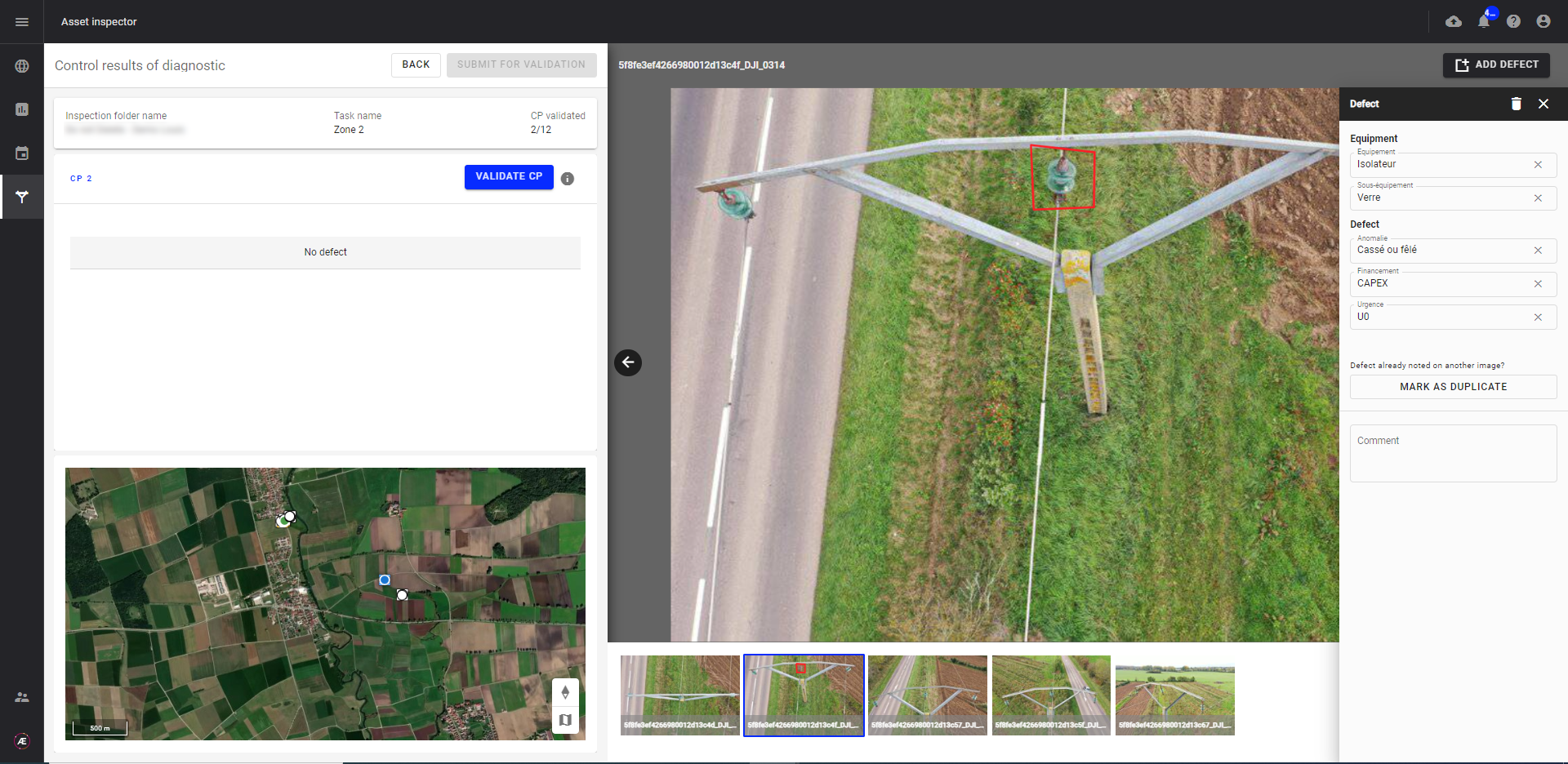
2.5 Generate reports
- Build and export inspection reports.
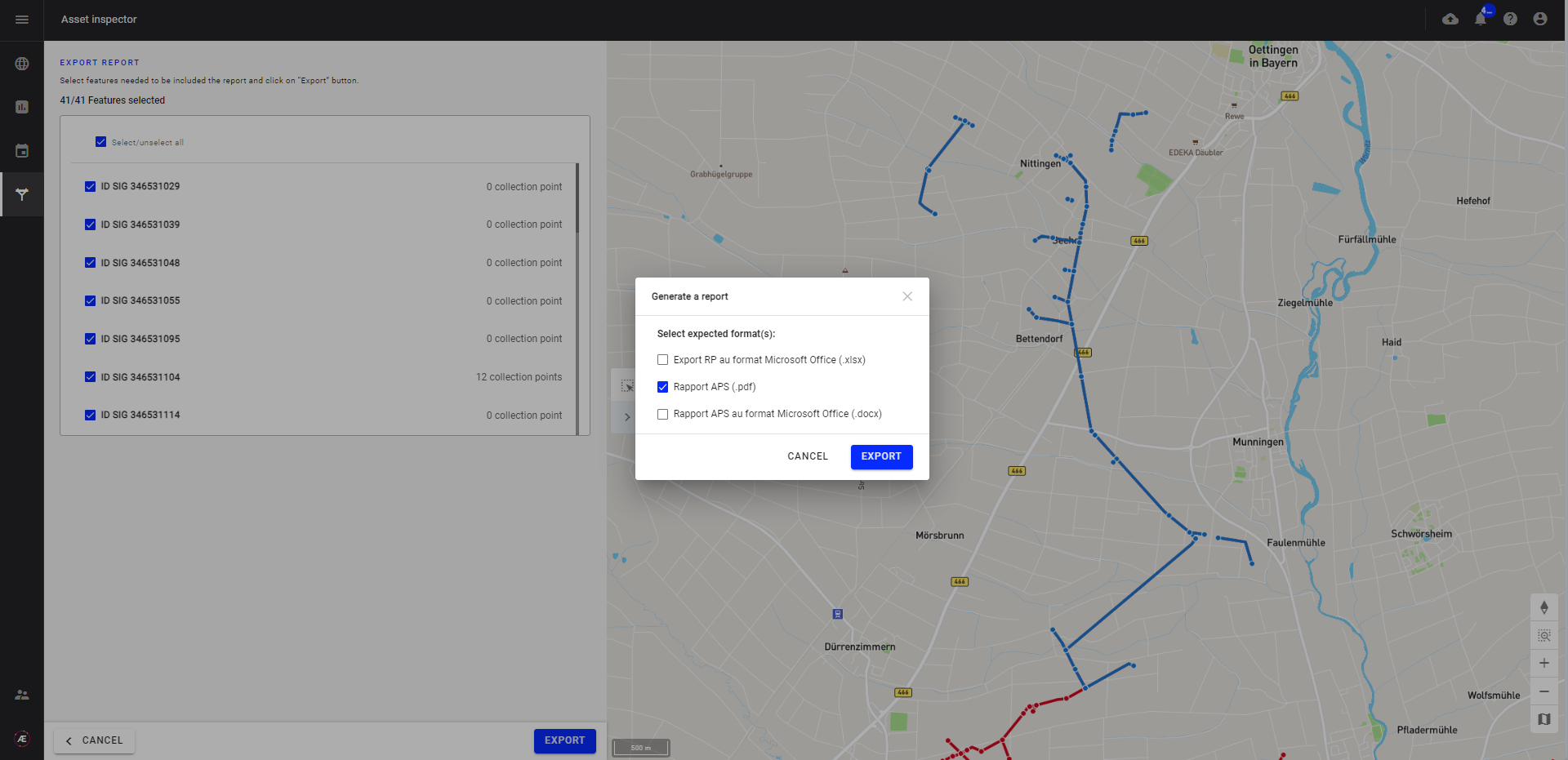
- Example of reports in PDF.
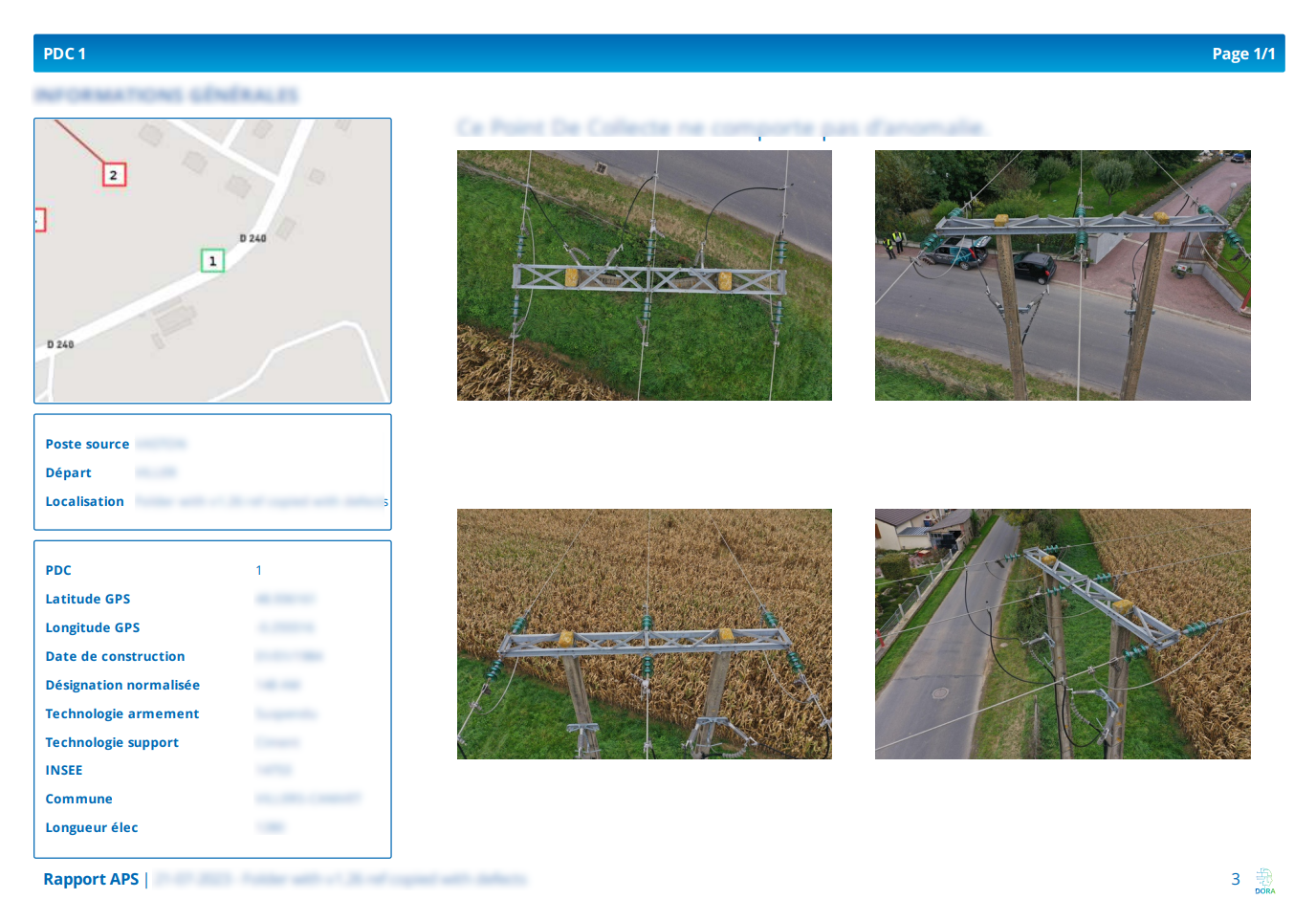
Integrate easily to your decision-making or operation management systems leveraging CSV format reports.
3. Use Case Example - Digital Inspection for distribution network lifecycle management
- Supervisors create inspection folders and tasks to plan inspections and order data collection and analysis on network sections allocated to them.
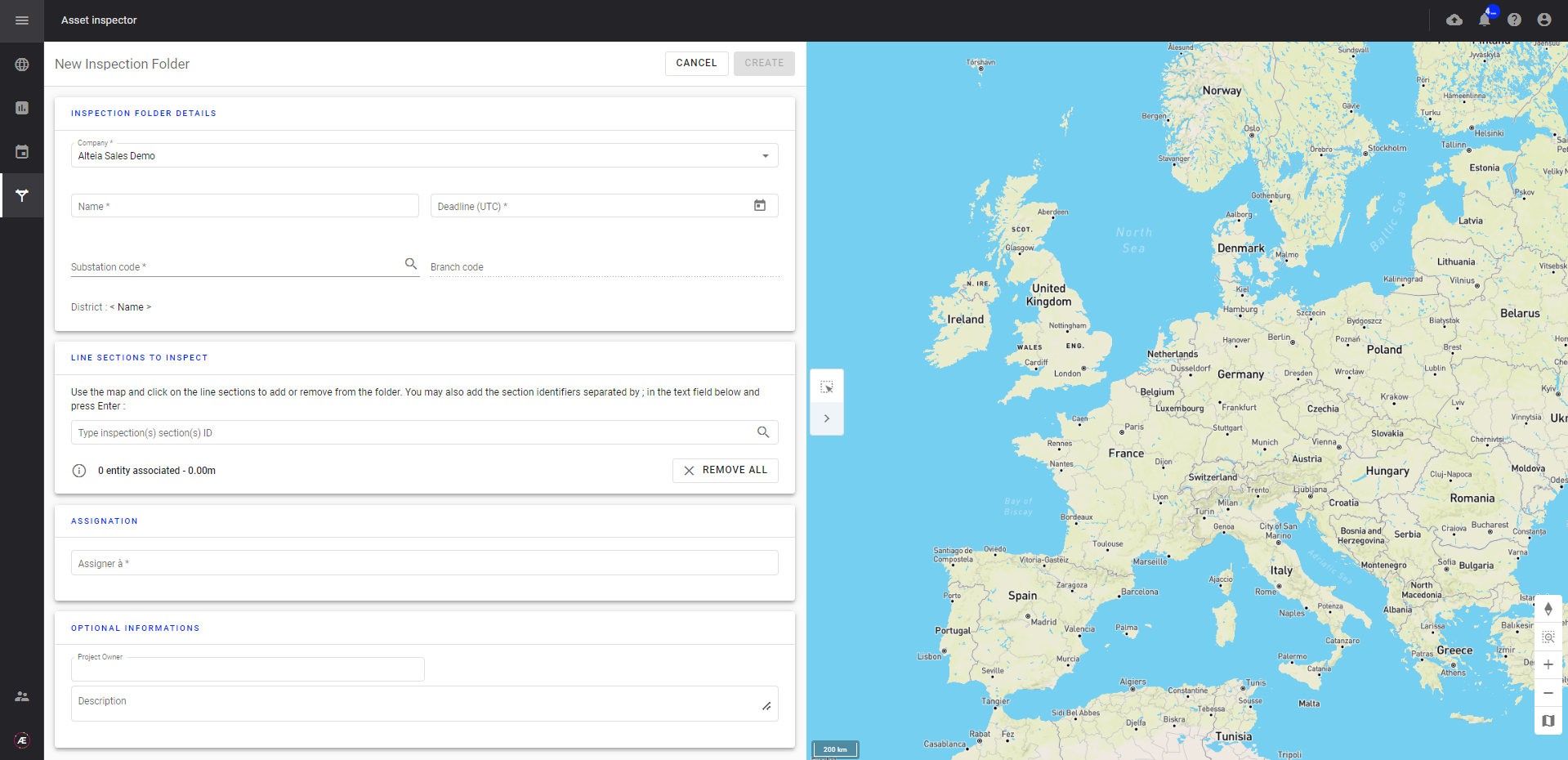
- Technicians take images with smartphones or drones at specified areas of interest and at specific times and upload images to Aether.
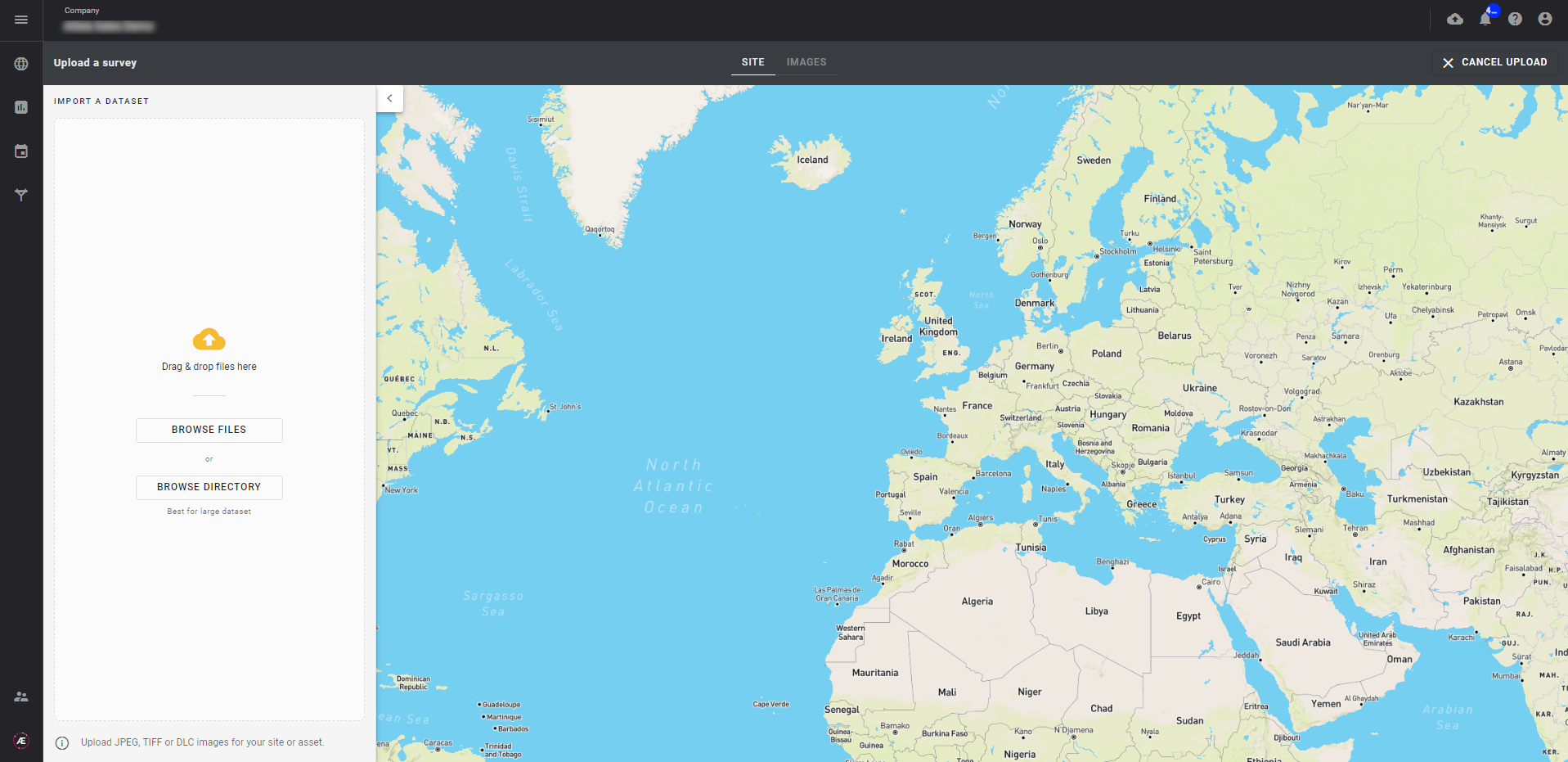
- The AI models are run to detect equipment and anomalies that can be found on the network and create annotations describing each piece of equipment and related anomalies.
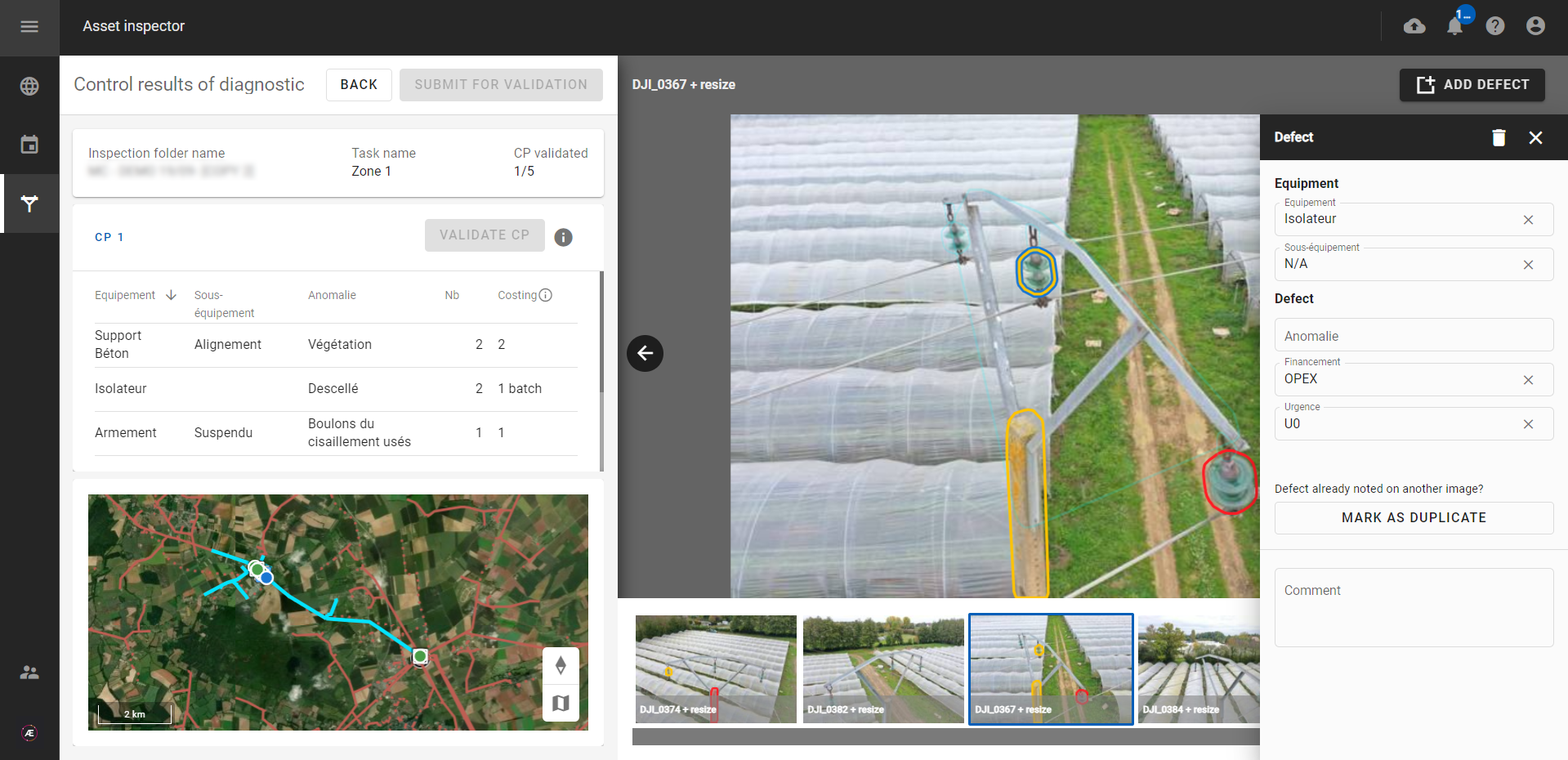
- From their office, technicians review and validate the AI predictions, adding additional information if necessary or dismissing some predictions that seem inaccurate
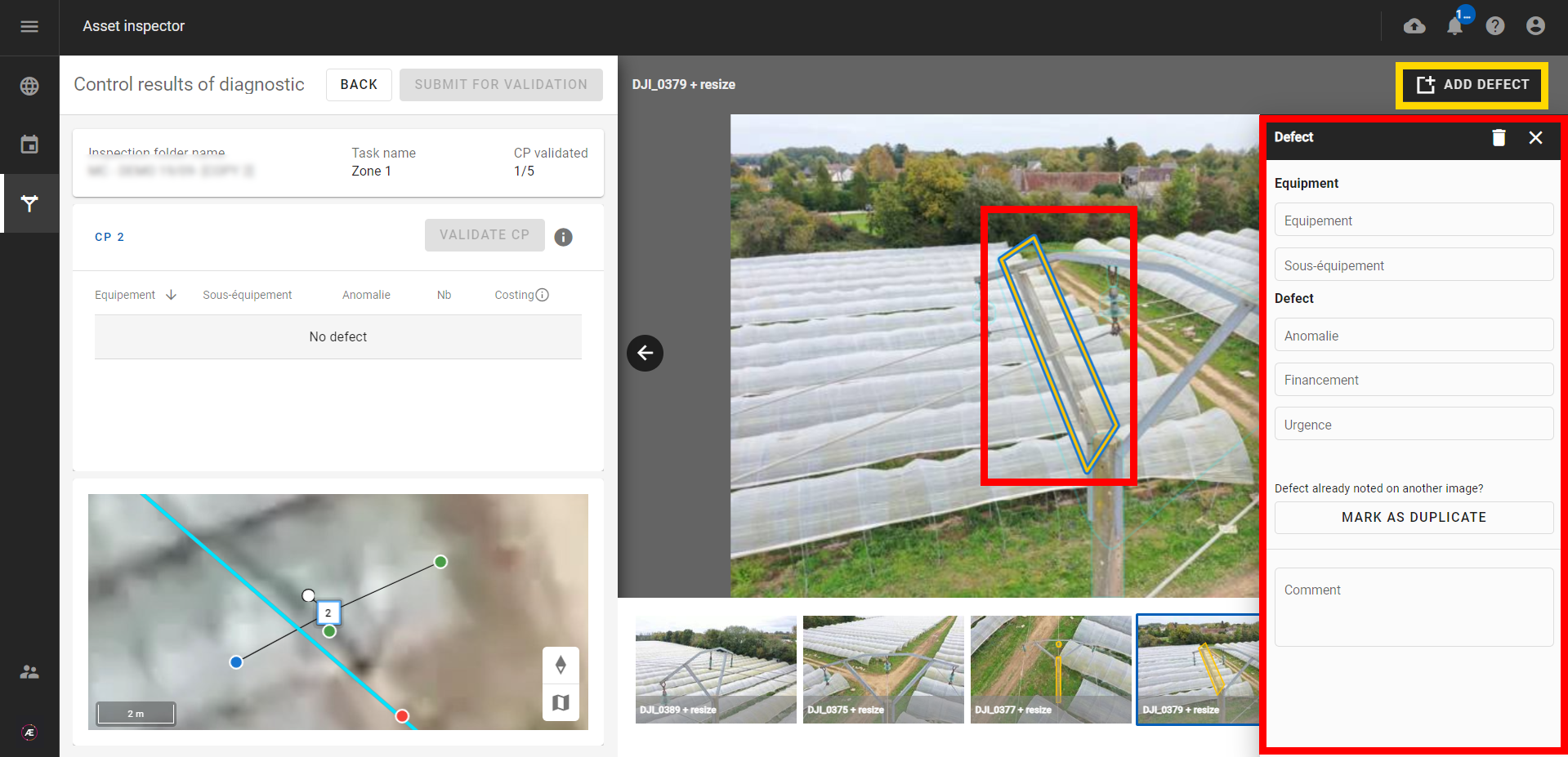
- Technicians validate the final diagnosis in Aether and propose the associated work plan based on urgency, risk, and cost.