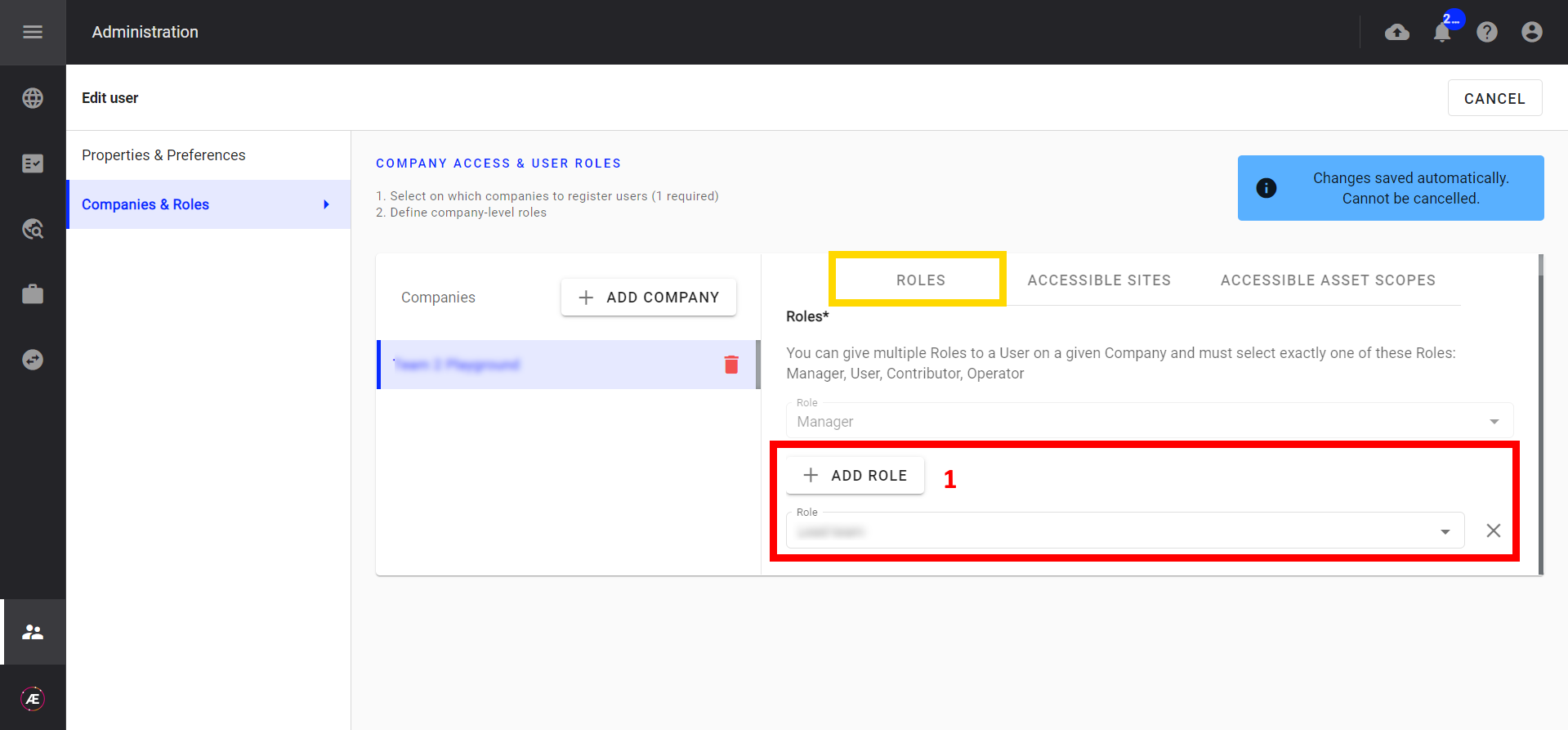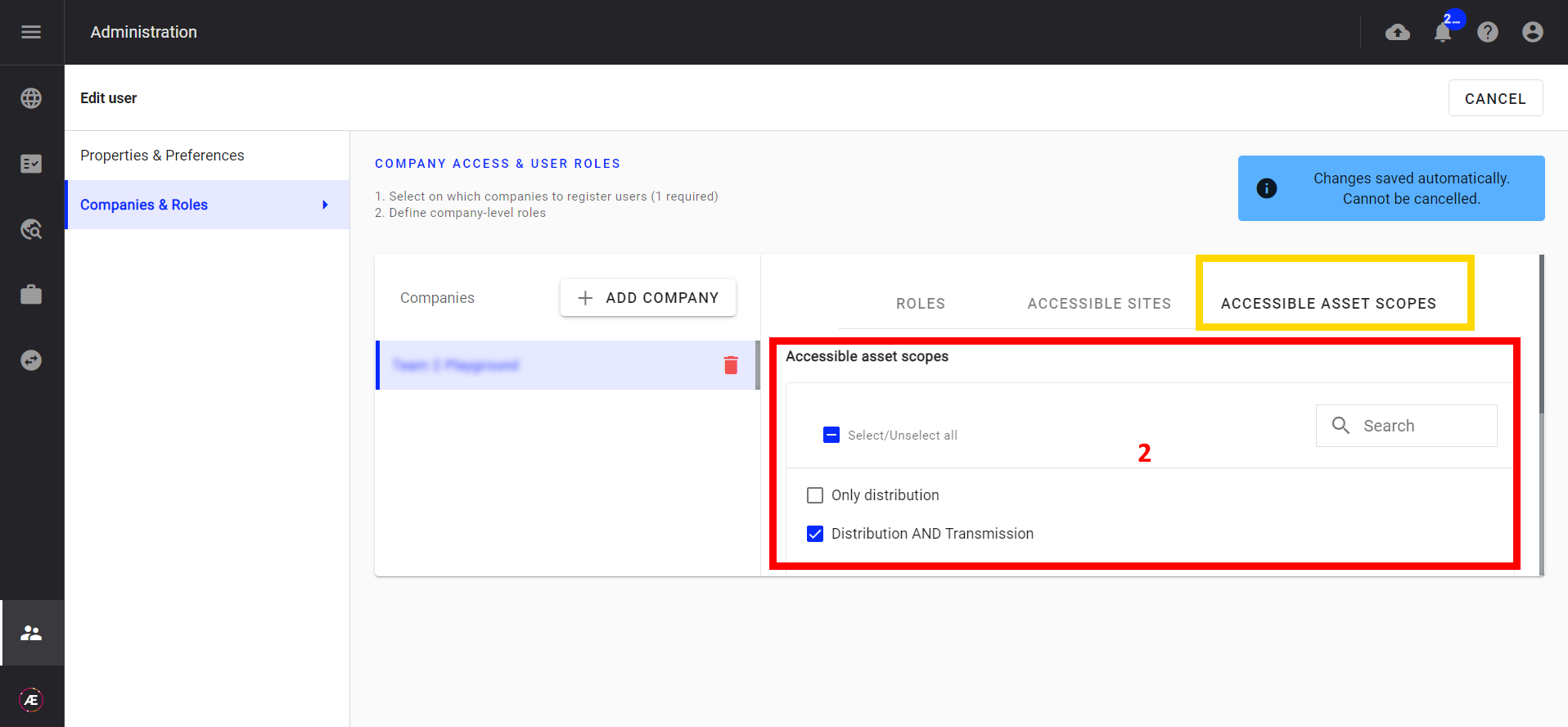Operations - Introduction
Gain Operation management knowledge overview and understand how to grant, manage and revoke access to this module
1. Introduction
The Operations module aims at performing the scoping activity. The module enables the preparation of operations that will be planned and assigned to subcontractors through an external system. Thanks to a dedicated integration this system is able to retrieve the operations prepared on GE_VI periodically.
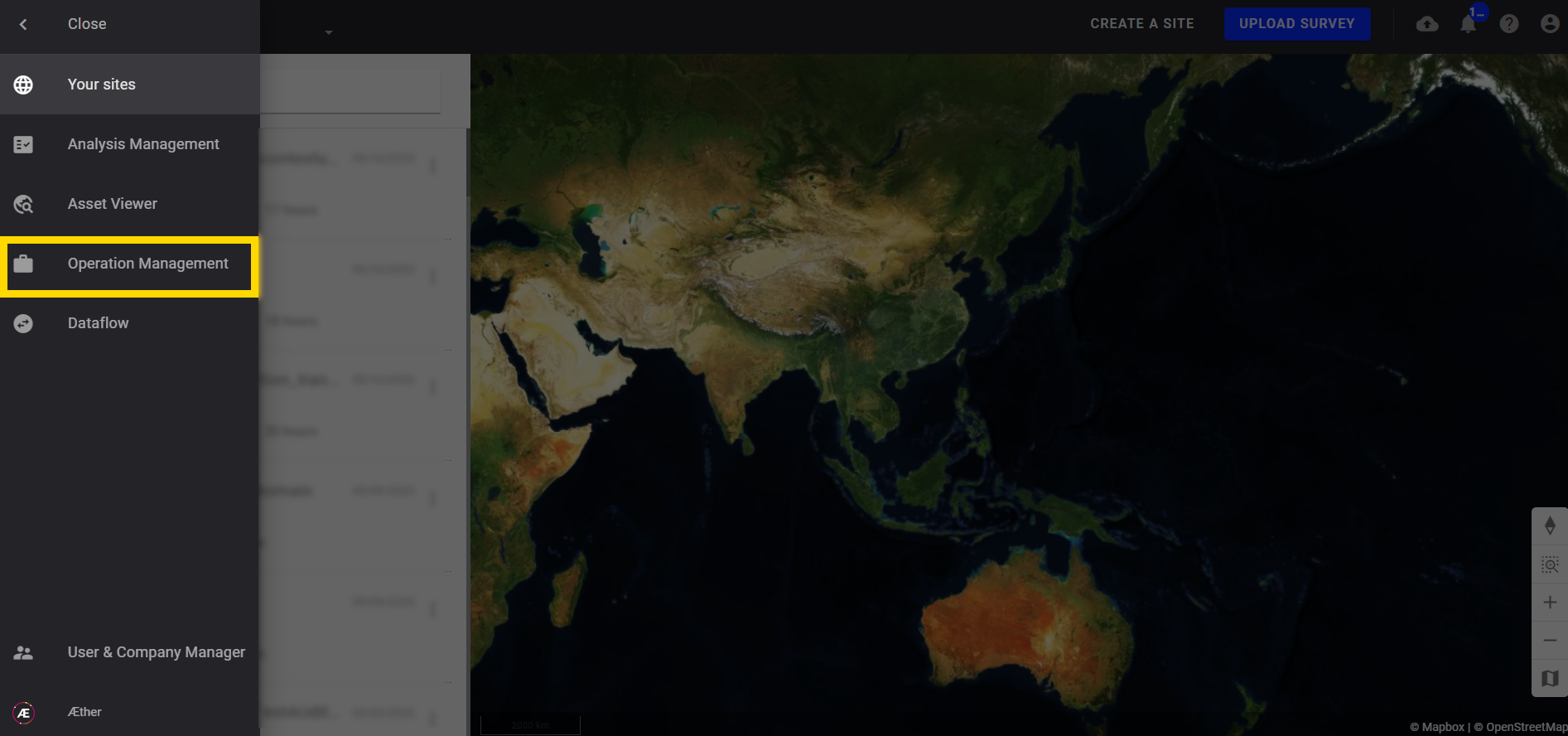
2. Key concepts
Here are the main terms and definitions related to the Operations Module:
- Work Order
A Work Order is a group of operations that refer to a complete portion of the line. It helps organize and manage maintenance tasks efficiently.
- Operation
An Operation refers to a trimming activity that is executed for each work zone. These are the specific tasks that need to be completed during maintenance.
- Work Zone
A Work Zone is a 60ft section of the line that has been identified as having vegetation risk. This area is used to plan and assign maintenance tasks to operational teams.
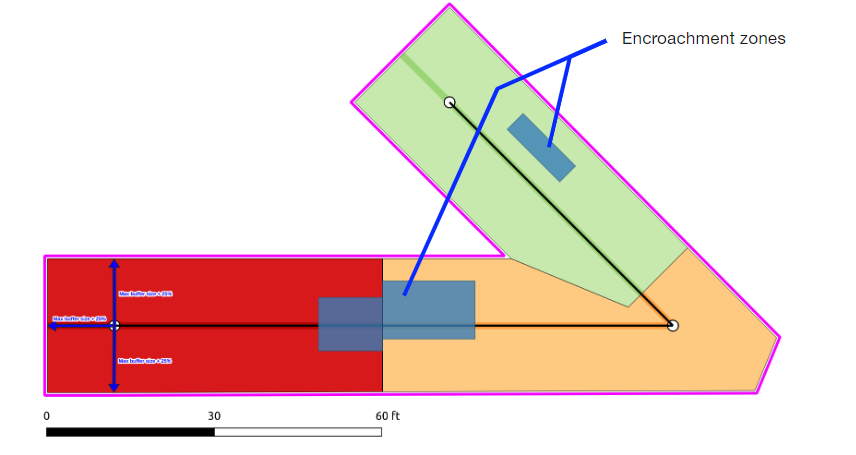
The Operations module mainly consists of:
- A dashboard that references existing Work Orders
- A Work Order creation page flow to crate and initialized a work order
- A work order consultation page to explore and follow the work order with 2 modules
- Scoping module : Allows to review and selct the operation to send to field work
- Quality module : Allows to proceed to a quality assessment review of field work done and identify rework to be done
3. Roles
Users need to have at least a role Operations Full access role on a configured domain to access and use this module
In complement Full access to Insight module can be done to better explore the work order and operations status
See Account and User Roles Management for more information about how to manage the roles (1) of the users and their asset scope (2).