Project Settings for Mines & Aggregates
After ordering Haul Roads Analytics or Safety & high walls Analytics. The Project settings give the user the full capabilities to manage the visualization of those analytics. It allows adjusting the maximum height of a quarry's high wall, berm, and blocks, and defining (in color-coding) the slope angle of the haul roads according to the evolution of the project or any regulation change.
How to access the project settings
Open the concerned project and access the project Info Panel to open the project settings:
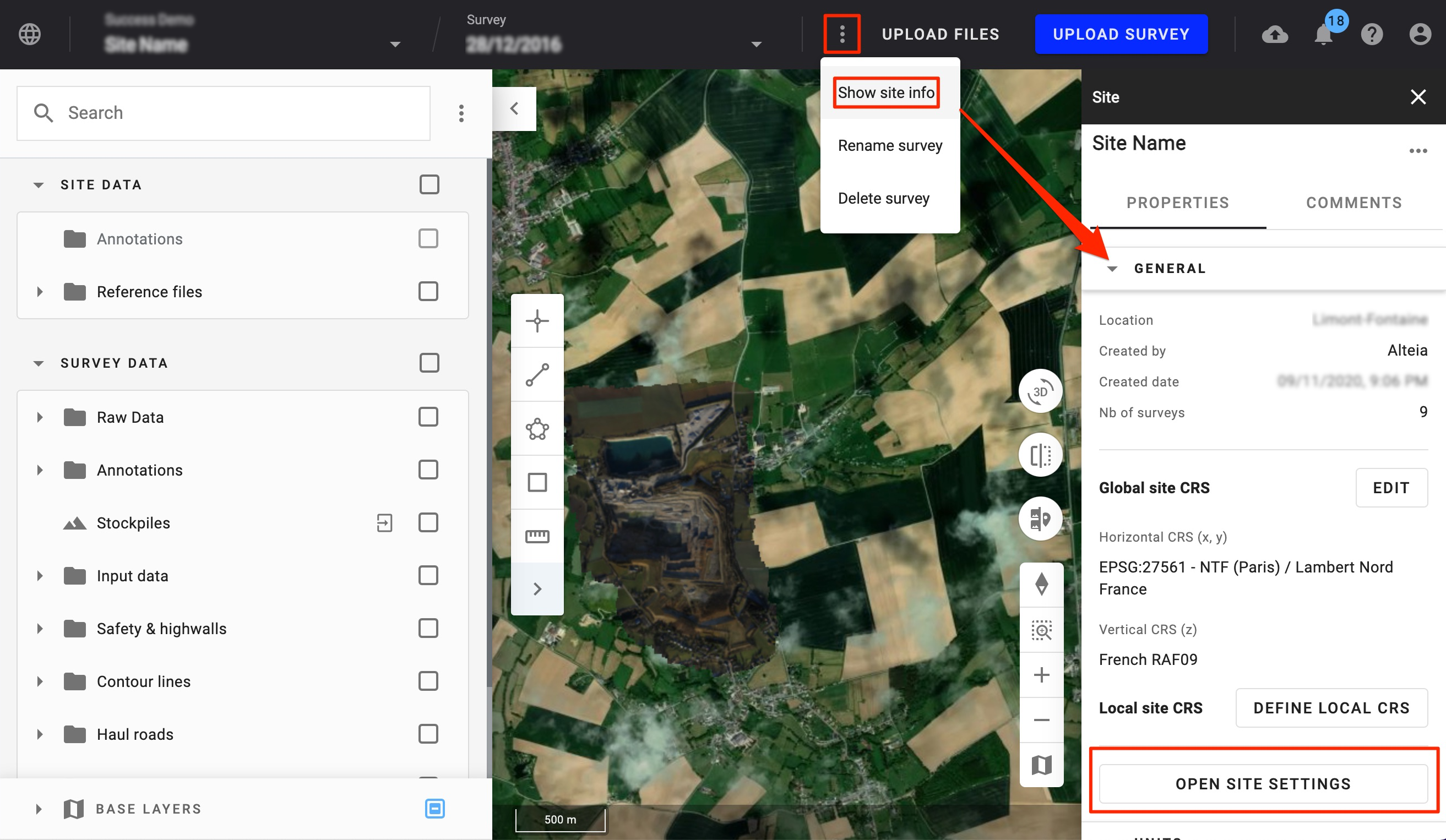
This will open a pop-up window that allows to enter specific settings, such as:
- Largest truck:
What is the largest truck circulating on your site? Enter the dimensions of the truck on the project and the highest truck wheel. You can, additionally, select the truck from the drop-down list available on the bottom of the window:
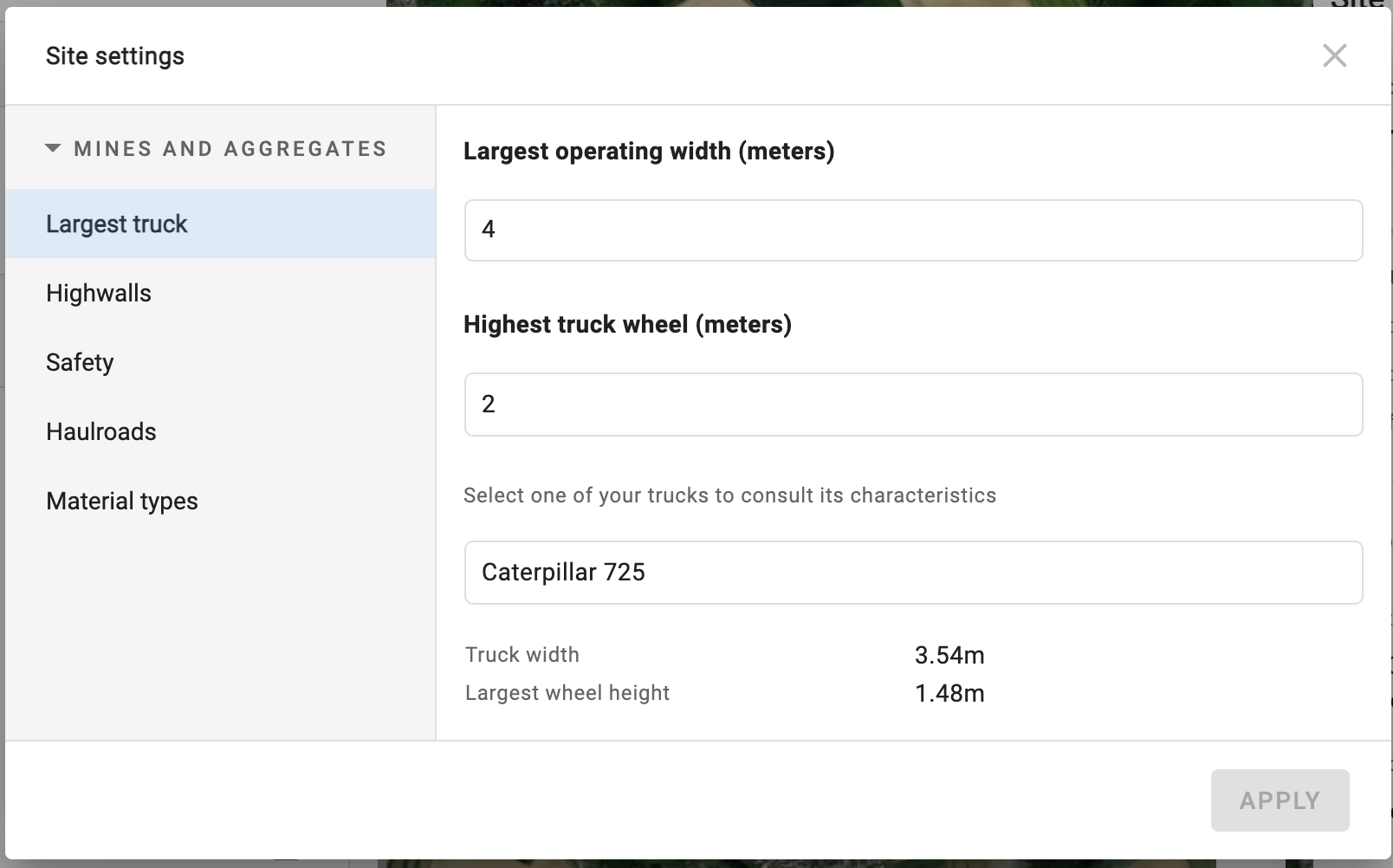
-
Highwalls:
Enter the maximum high walls height of the pit, and the tolerance range based on the national/regional regulation.
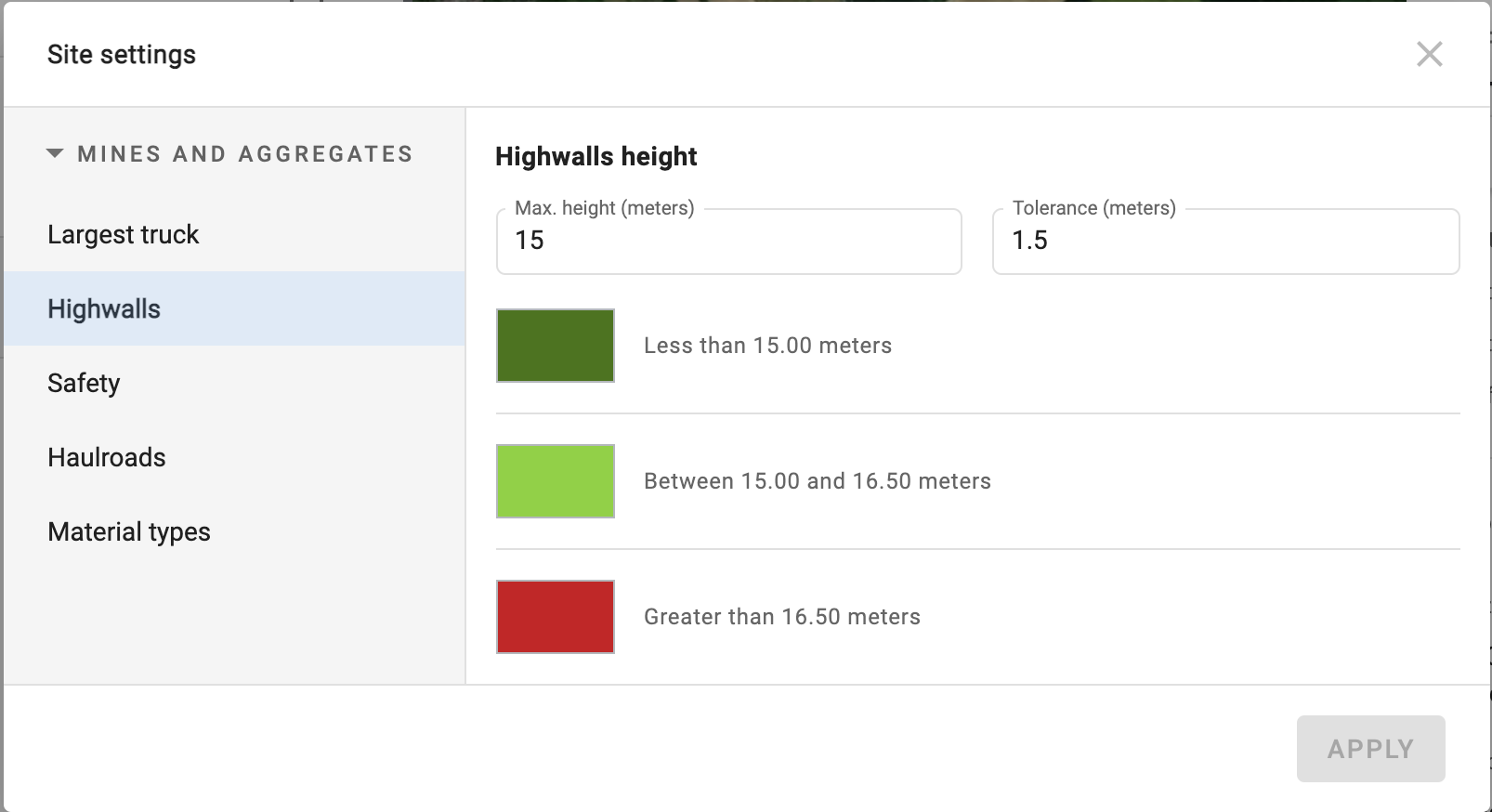
-
Safety:
Enter the Safety berms and blocks height multiplier.
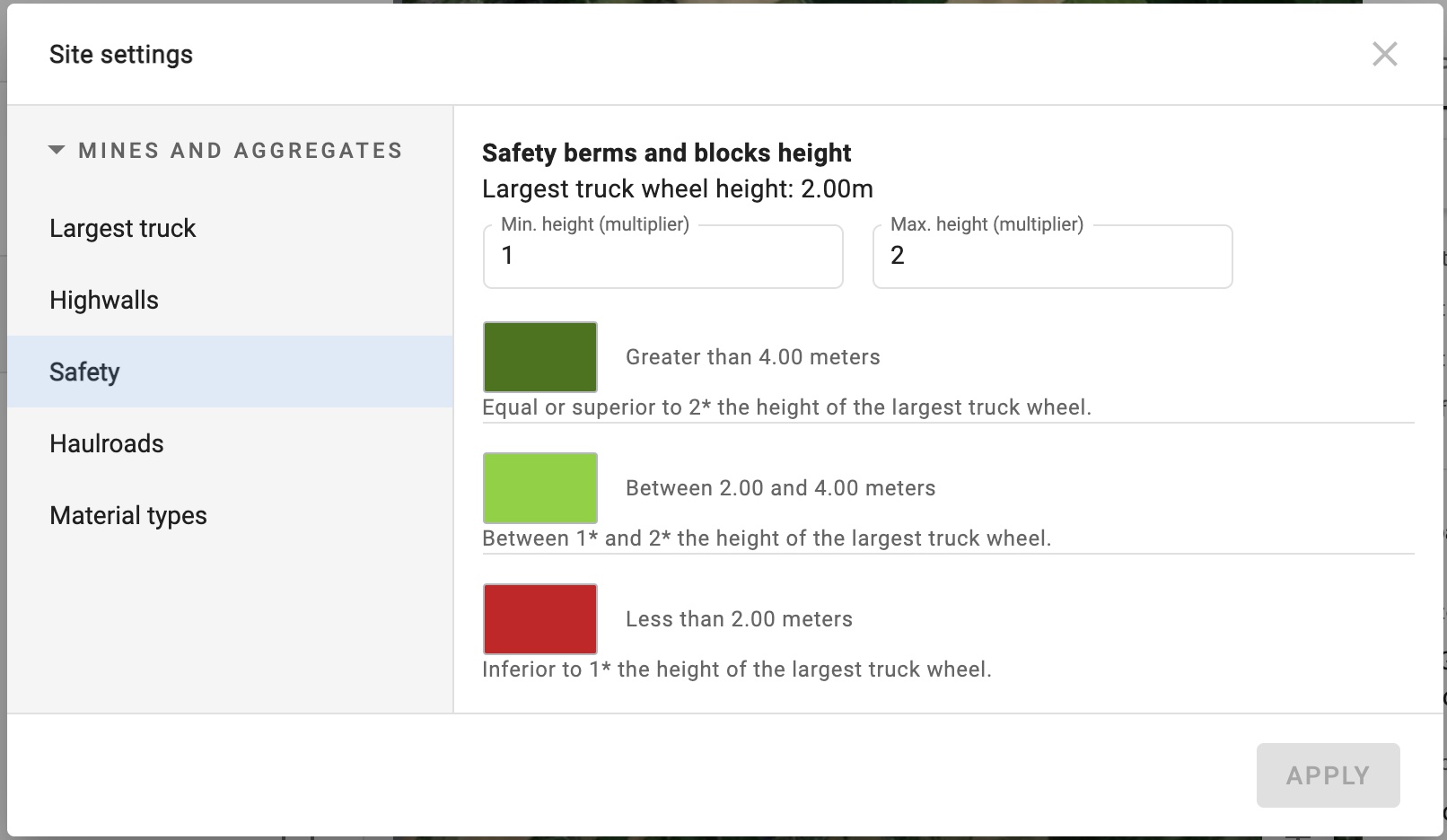
- Haul roads:
Haul roads slope grading: Set your slope grading. From the flattest (green) to the steepest (red).
The slope grading range can be defined in several standard units: degrees (default), percent... based on site unit definition.
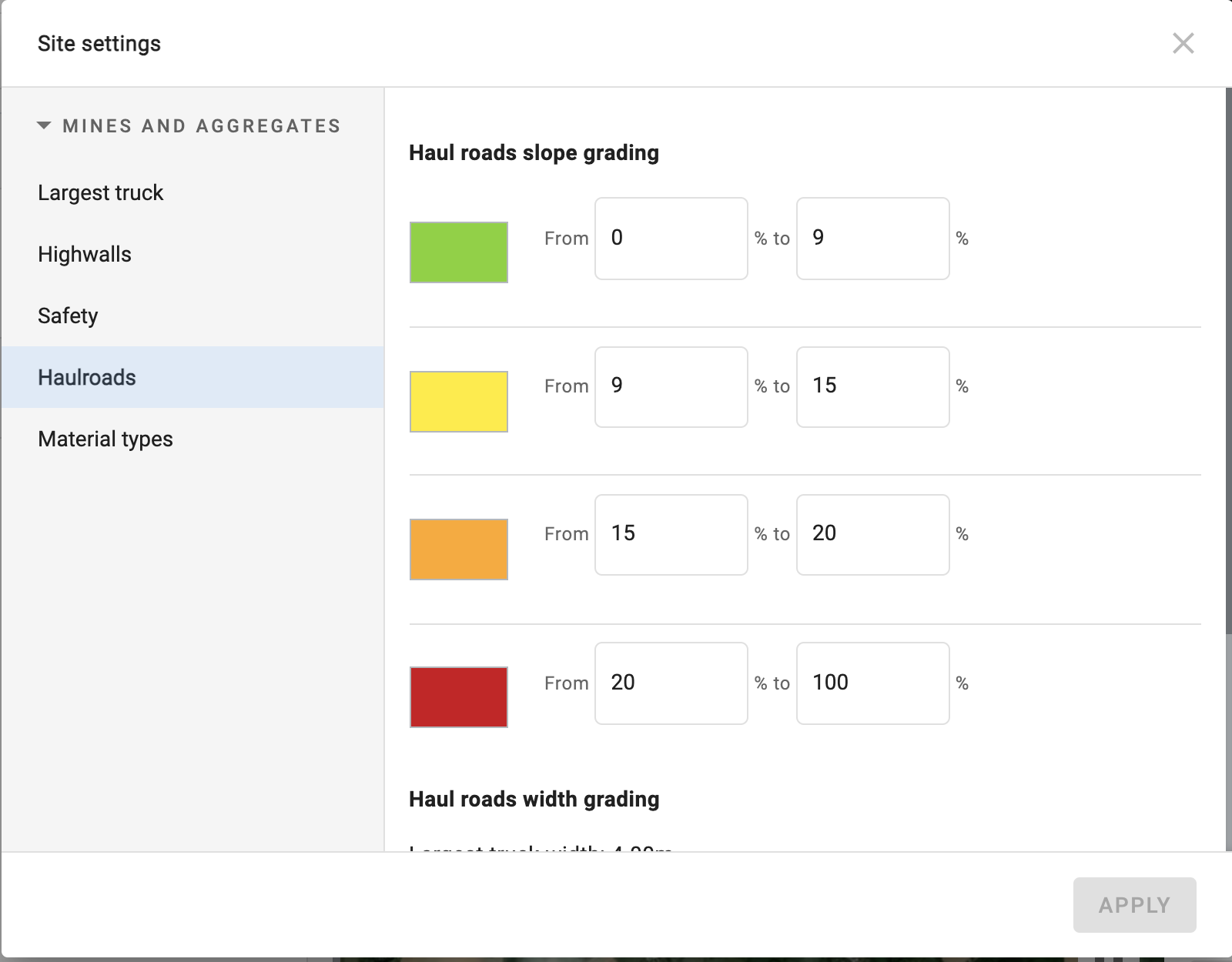
Haul roads slope width: Haul roads width grading is based on the largest truck operating, it will allow visualizing which roads are narrow or possible to fit 2 of your largest engines that circulates on site.
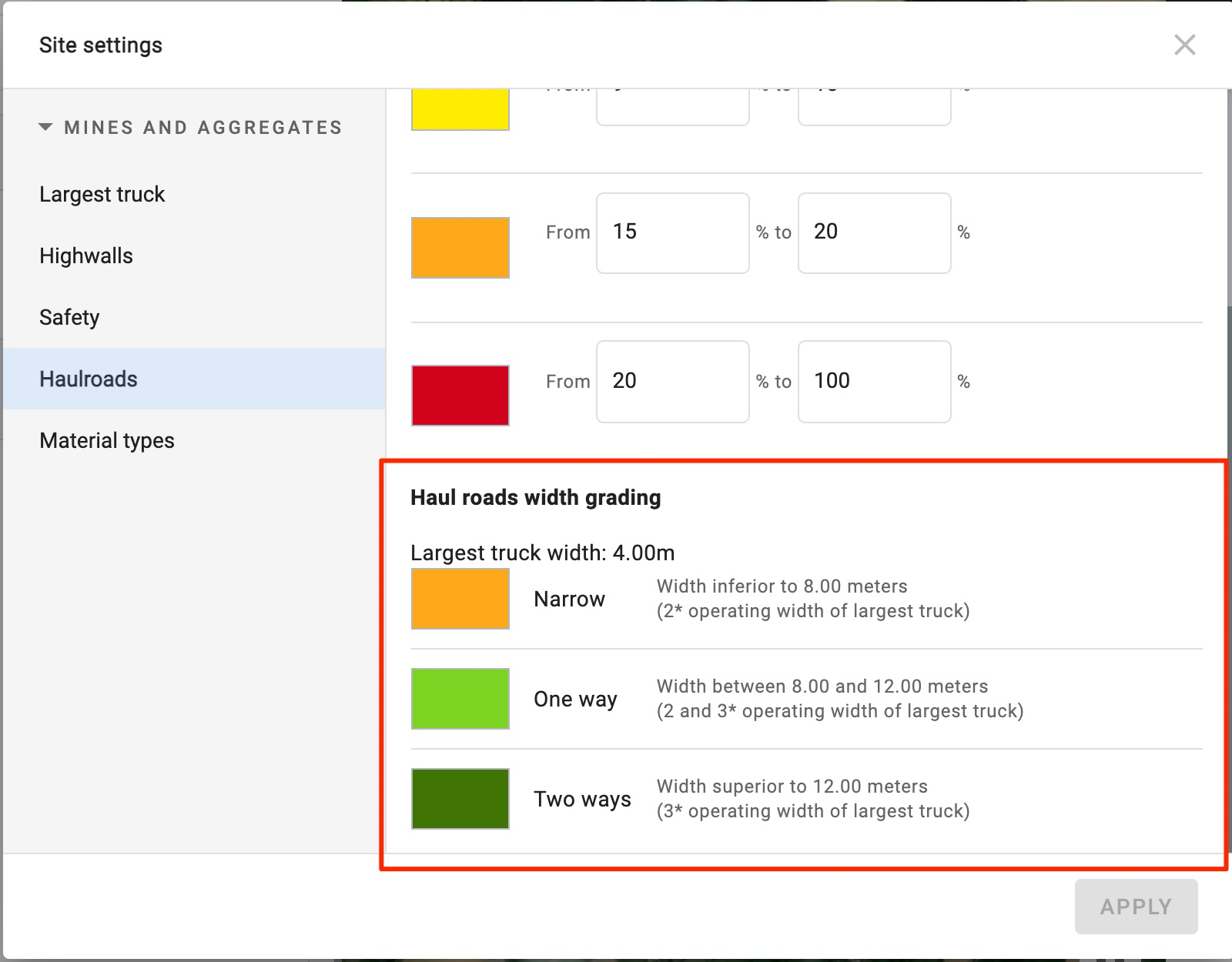
Material types:
Material management is also accessible from the project setting. Check out this page to be informed more on Material Management.


