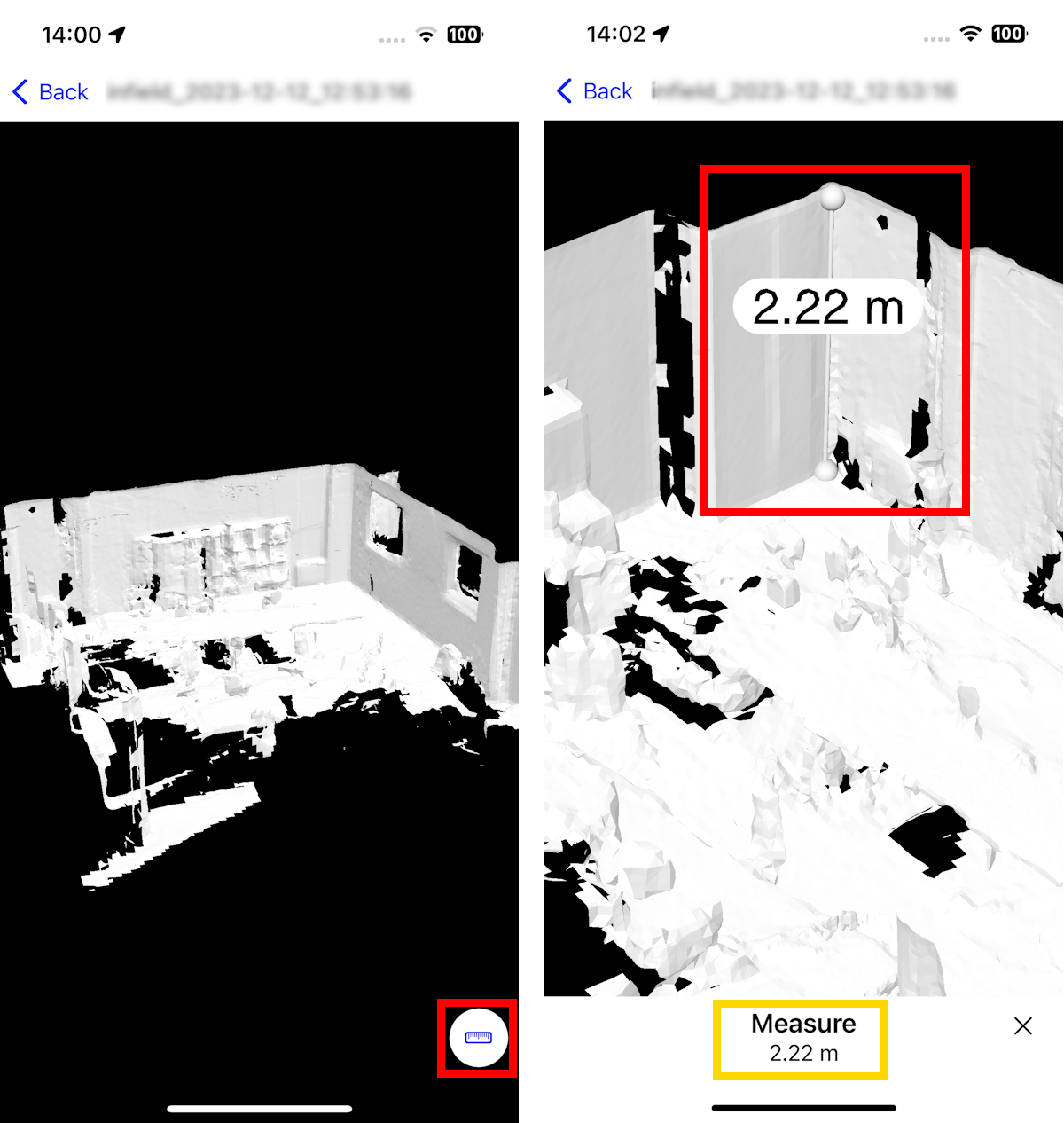Infield - 3D Data Management - iOS
1. Description
Infield for iOS has a 3D viewer and for apparel with Lidar AR measure and a 3D scanner.
2. The 3D menu

In this menu select:
- Use the camera to do live AR measures (1)
- Scan the environment (2)
- Viewing a 3D model (3)
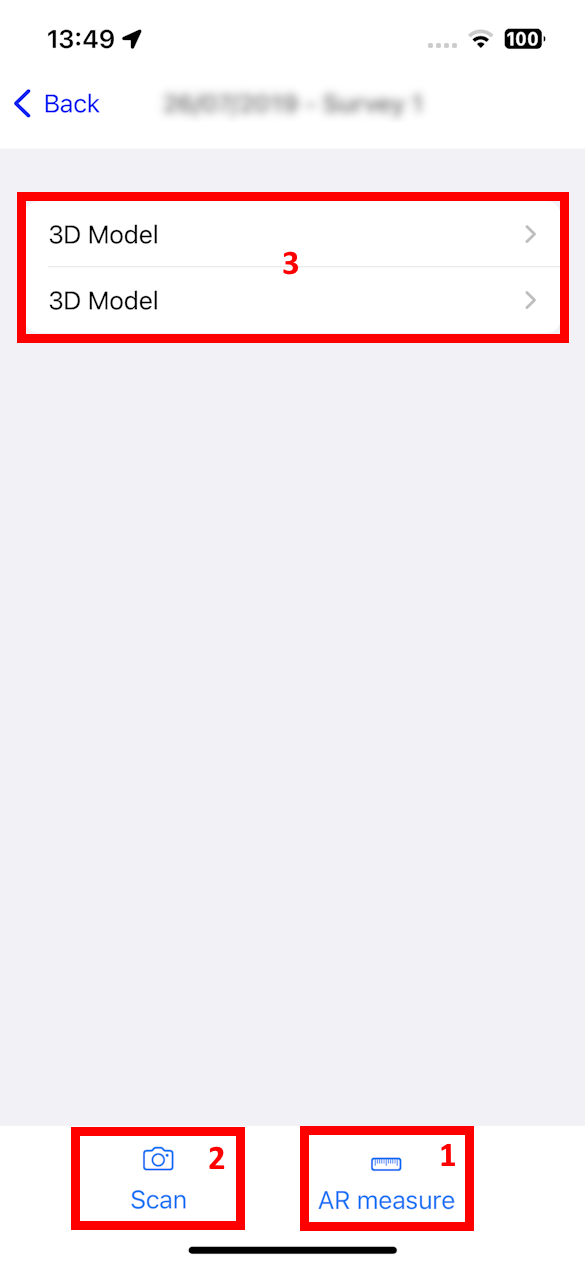
2.1 AR measure
With this tool, use the camera to target a point of interest and with a finger tap 2 points to obtain the length between them.
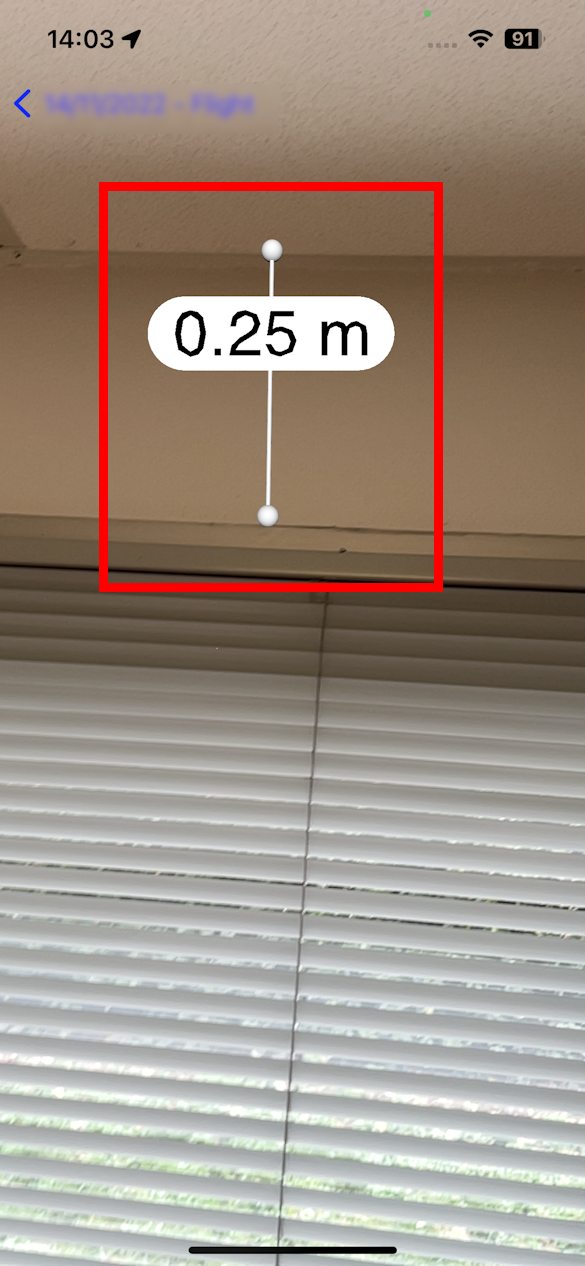
2.2. Scan
Use the camera (with Lidar) to scan the environment.
Push “Start” to launch the scan and scan the wanted environment. When it's finished push “Stop” and upload it. A model is created.
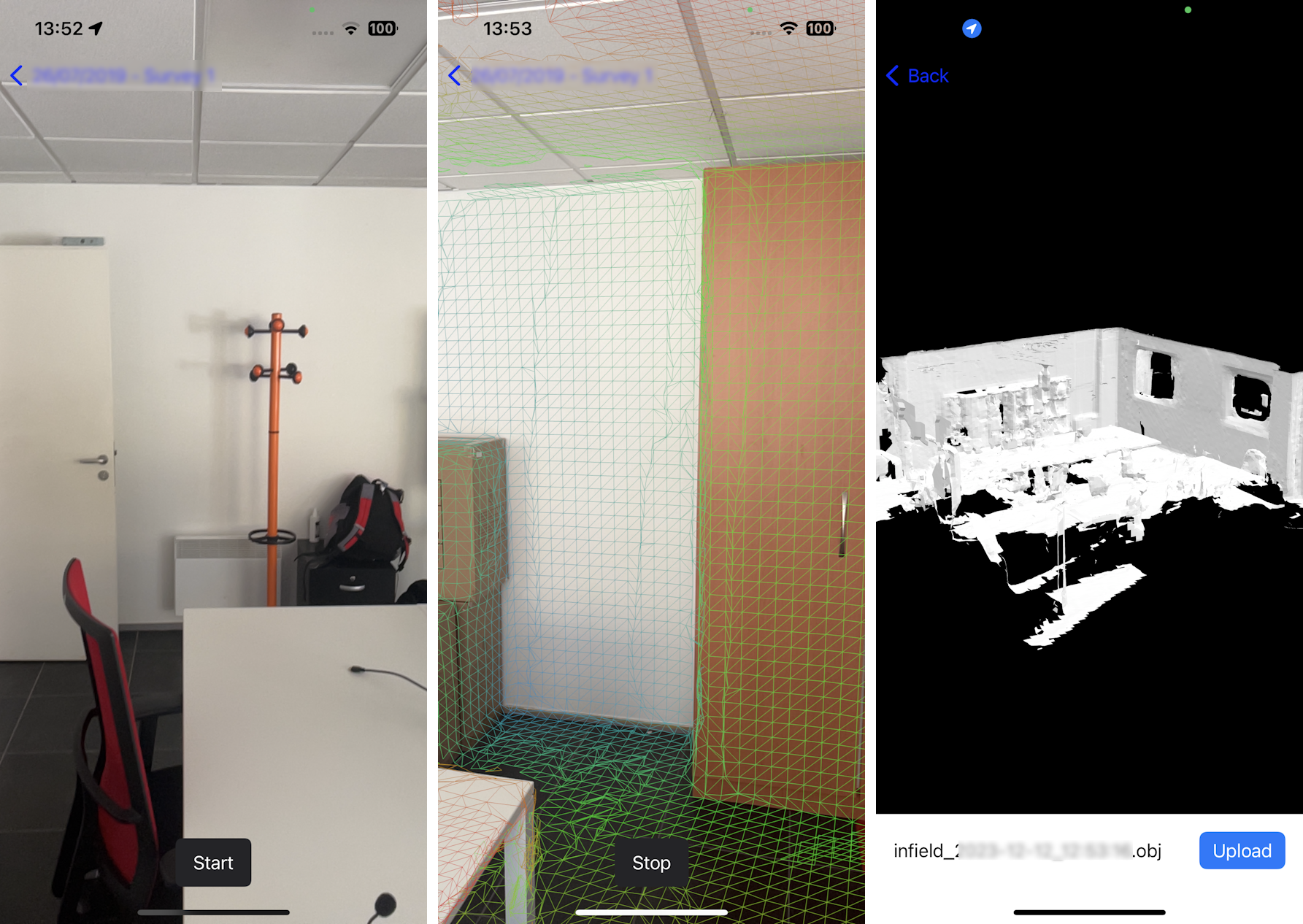
2.3 3D viewer
The 3D menu lists the 3D model available. Select a model to visualize it.
Utilize fingers for navigation within the interface. Employ the AR measure tools for length measurement.