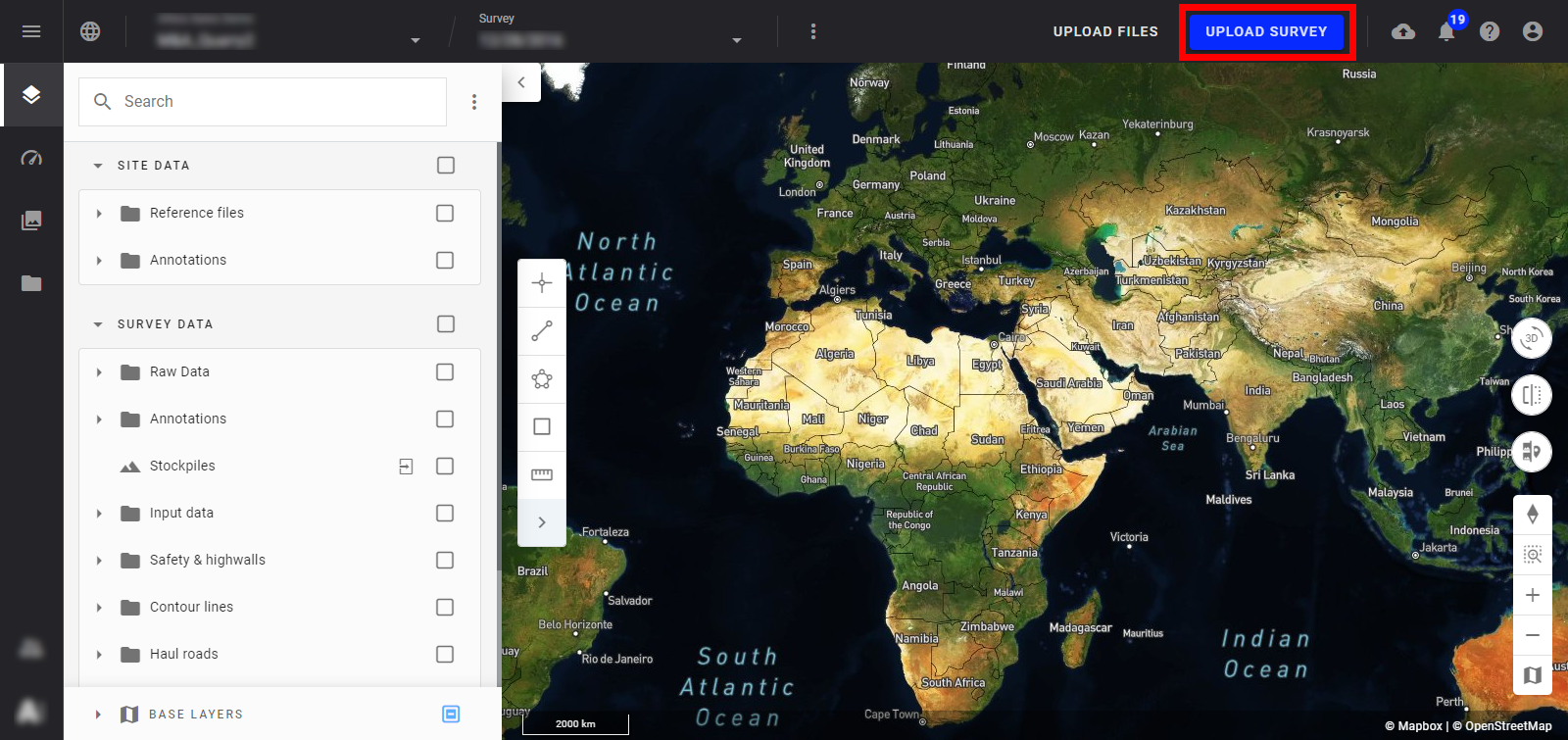Add Data to an Existing Project
1. Description
As your project starts to develop over time, adding new data is a must-have feature to keep your cloud-stored Project up to date with all your collaborators. Follow the simple steps below, and you will be able to easily update your project online anytime.
2. Workflow
Step 1 - Select a Company (if you manage more than one) from the top menu, and select a Project from the left menu.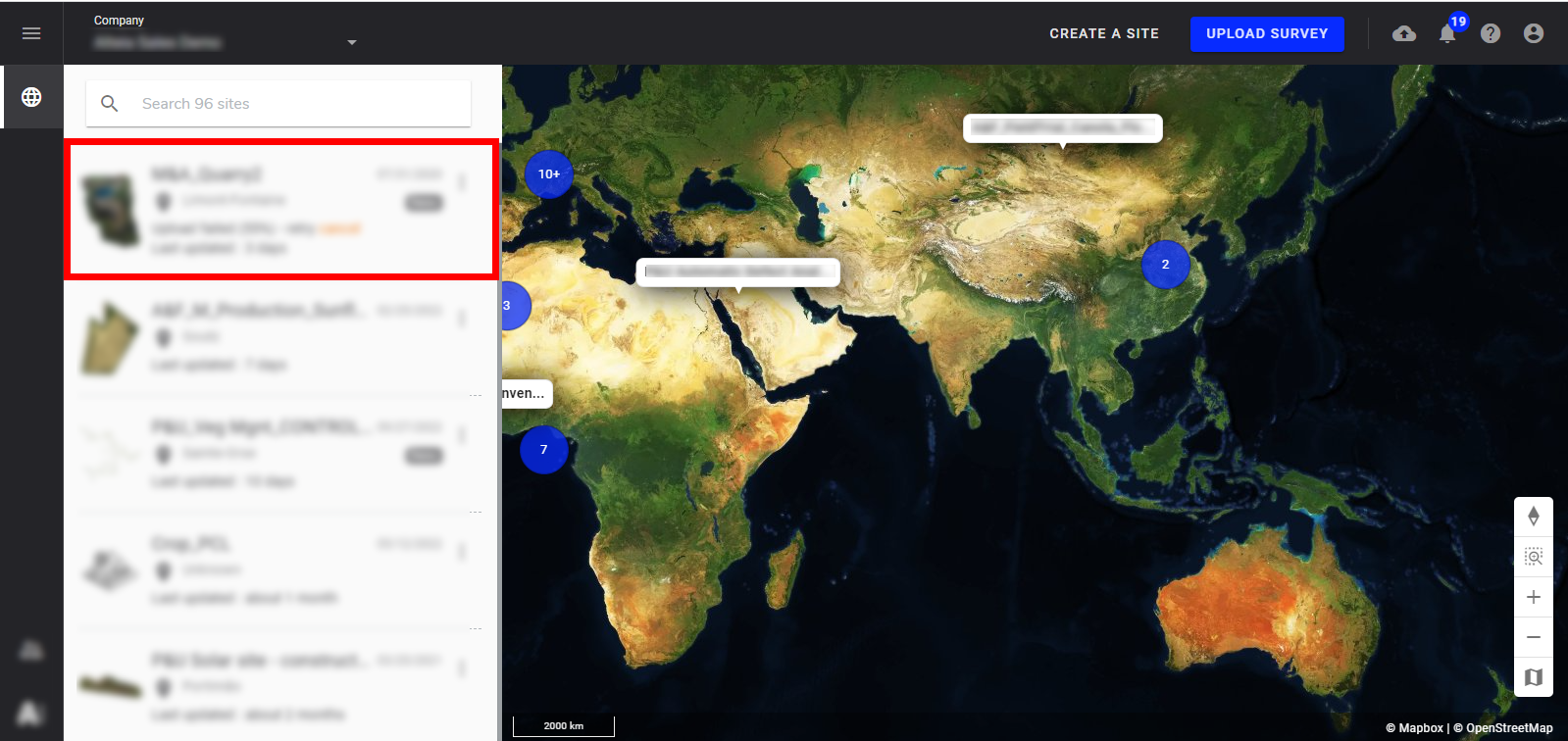
Step 2 - There are two ways to add data:
- UPLOAD FILES: to have additional data (vector, layers, coordinates, etc...).
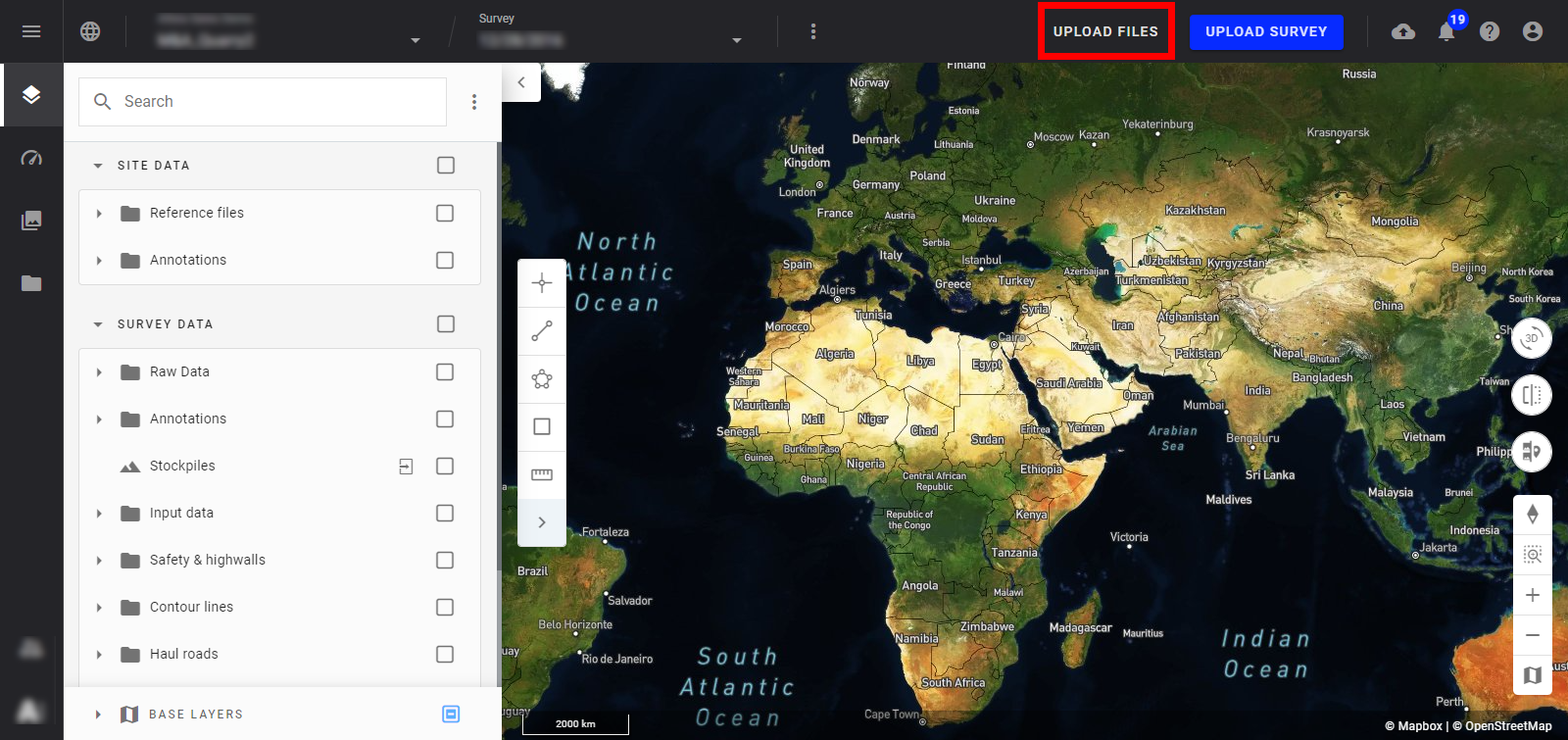
- UPLOAD SURVEY: to have an image dataset from a new flight.