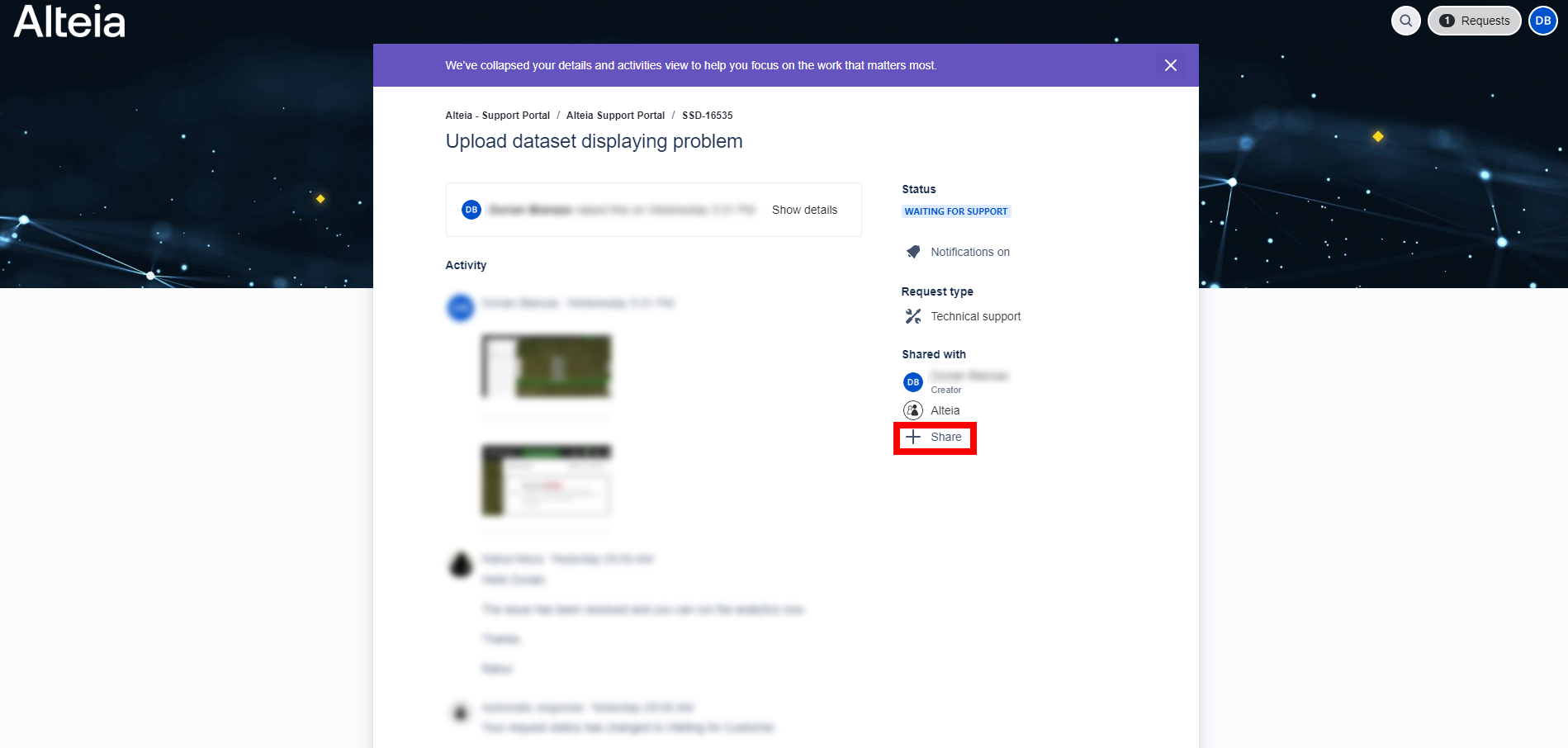Contact Alteia Support
1. Description
Alteia's Support Portal is a platform for exchanging information with the support team.
2. Get access to the support portal
Click on the "?" button in the top menu of the Aether platform, then click on "Support Portal".
You will then be directed to the Alteia Support Portal.
A new portal means that new login details are required. For your first connection to the portal, please create an account by entering your username (e-mail address) and password.
2.1 Create an account
Step 1 - Enter your e-mail address and click "Next".
 Step 2 - Click on "Login with password".
Step 2 - Click on "Login with password".
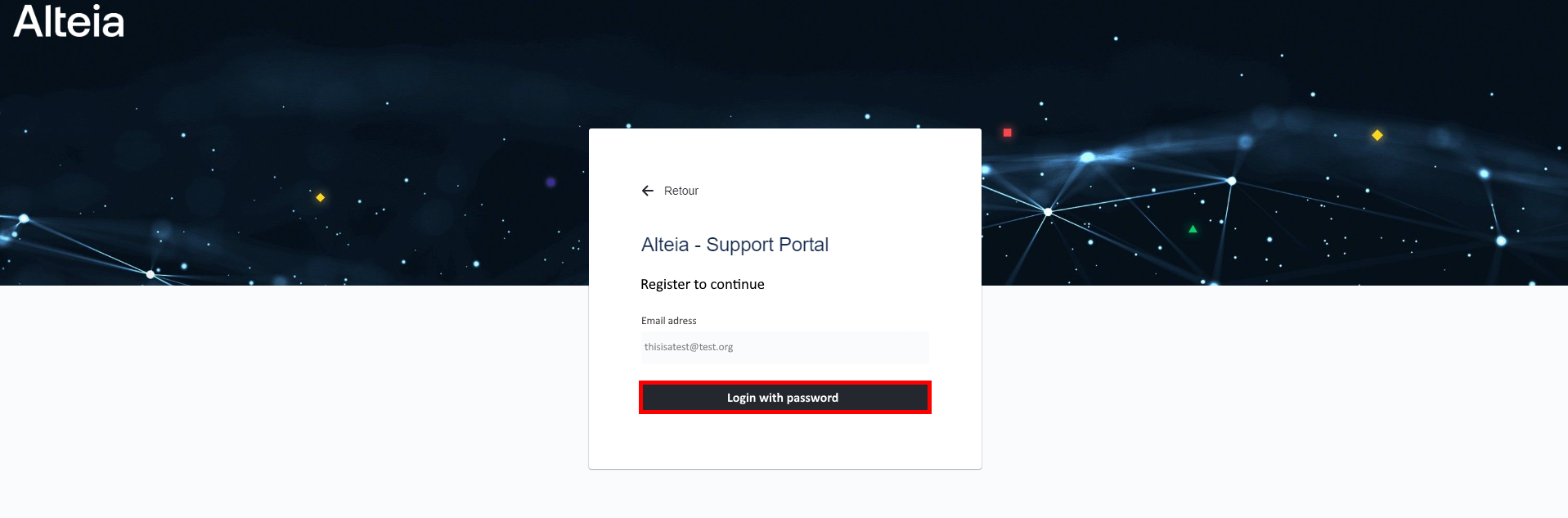
Step 3 - A registration link has been sent to you. Open your mailbox and click on "Sign Up" to finalize your registration.
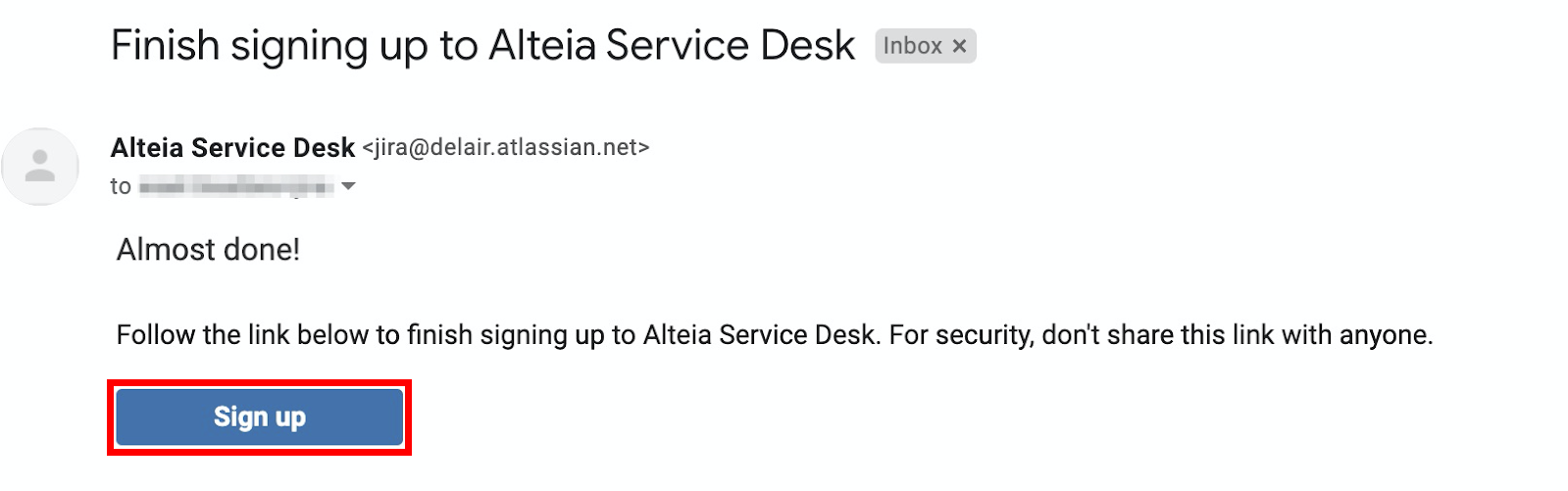
(Example of email for subscription)
Step 4 - Enter your full name (surname + first name) and choose a password. Finally, click on "Sign Up".
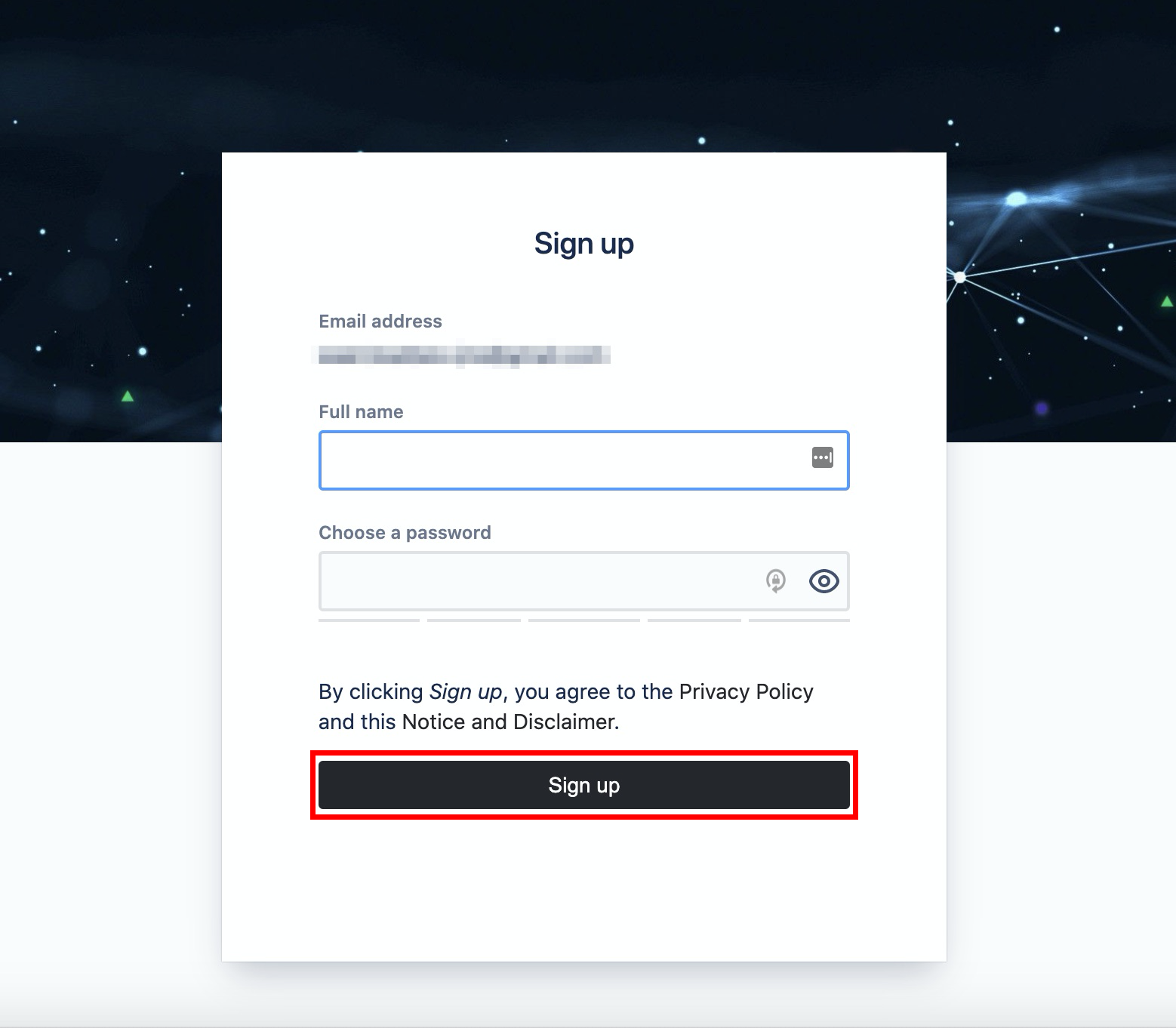
2.2 Contact Support
Step 1 - Once logged in, click on "Alteia Support Portal" and select the nature of your request (problem with the platform or suggestion for a new feature).
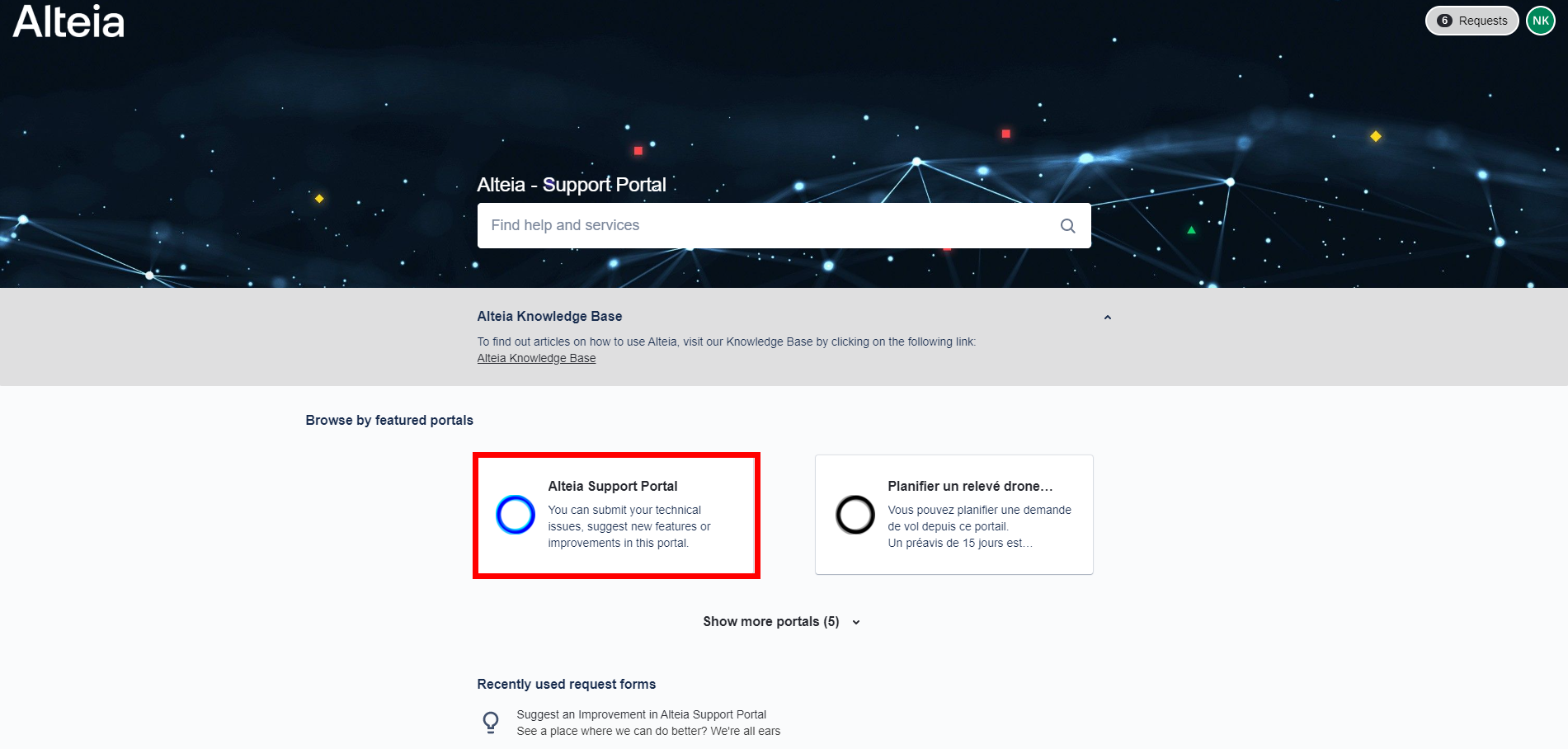
Step 2 - If you are experiencing a problem or bug with the platform, please select "Having trouble with Alteia? Then select "Technical support" and fill in the required fields.

Step 3 - If you wish to share your ticket with members of your company, please select "Share with ..." in the last field. Submitted tickets will be viewable by other members of your organization.
If you do not wish to share your ticket, please select "Share with no one".
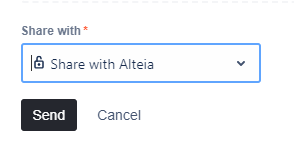
Step 4 - To check on your submitted tickets, click on "Requests" in the top right corner.
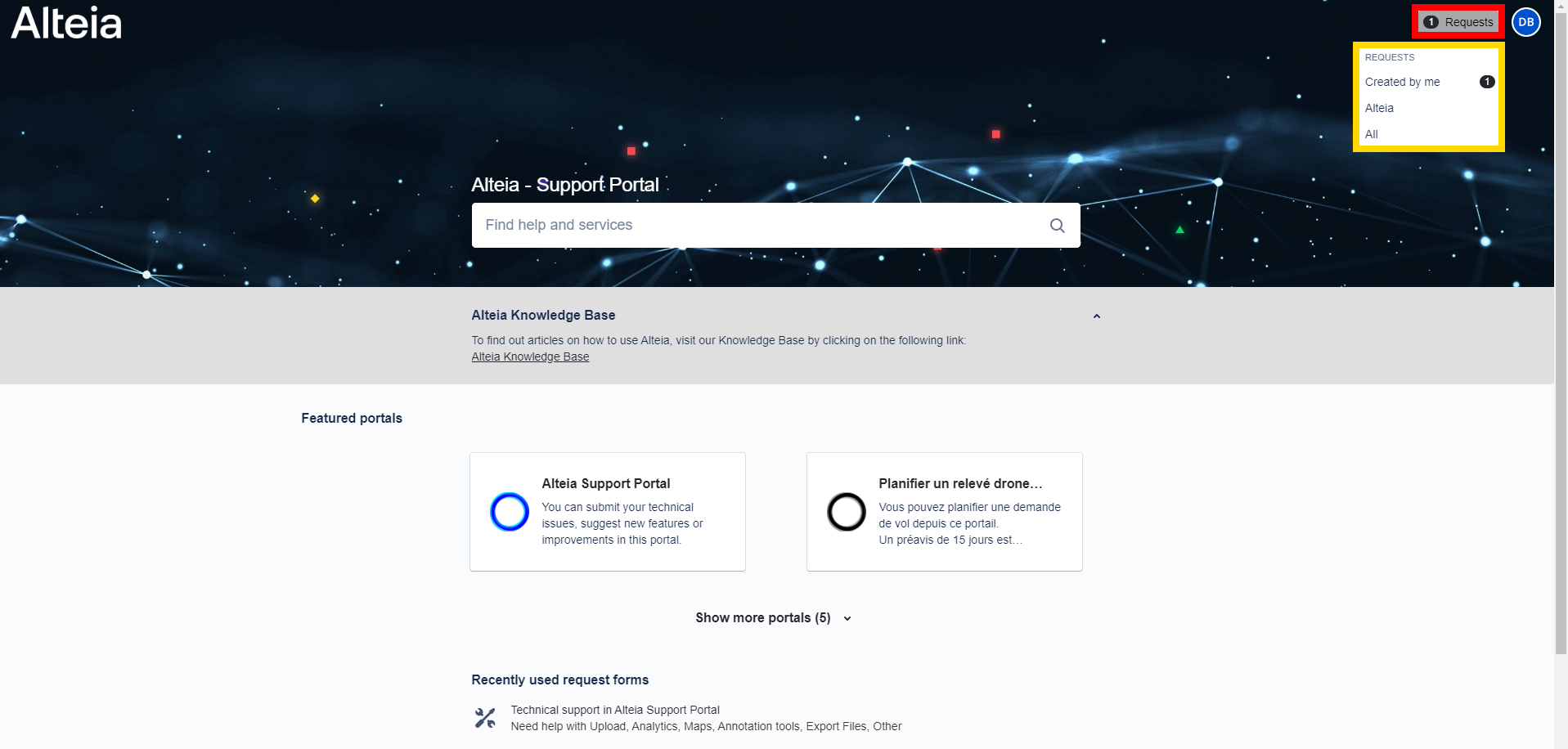
Step 5 - The list of submitted tickets will be displayed with their resolution status:
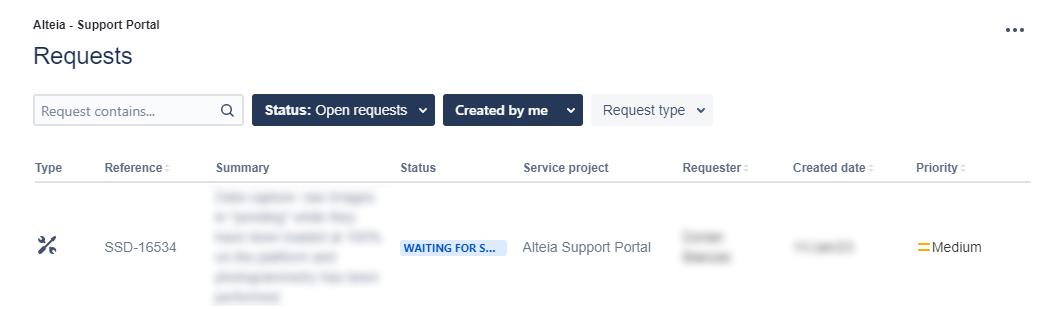
Step 6 - Click on the ticket to interact with the support to add comments or add colleagues to the ticket by clicking "+Share".