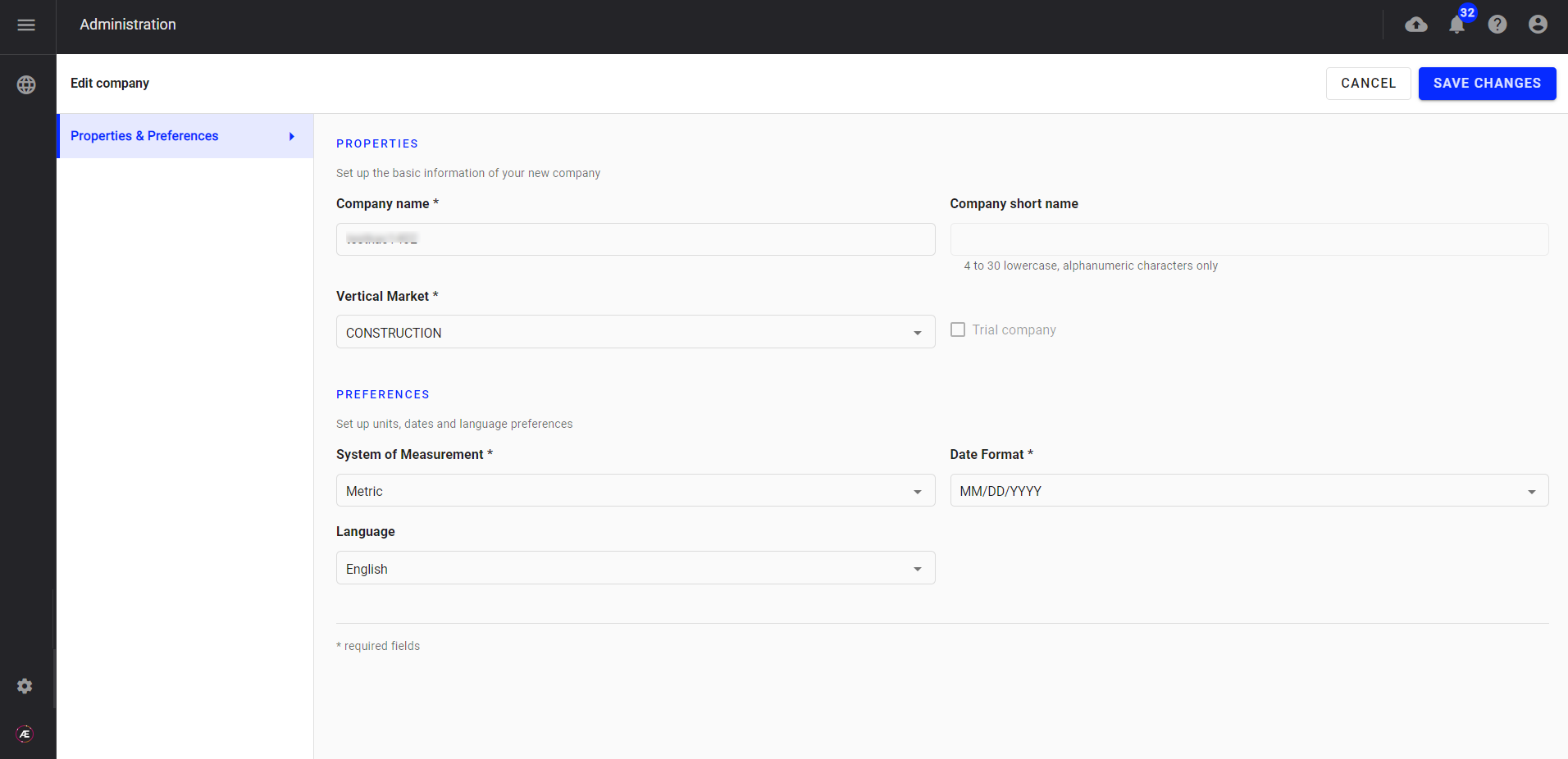View and Edit Company Details
1. Description
View and Edit companies regarding whether the user is a Domain Manager or a Company manager.
2. Domain manager
- Login to a domain as a domain manager.
- Open the "Administration" / "Companies" page
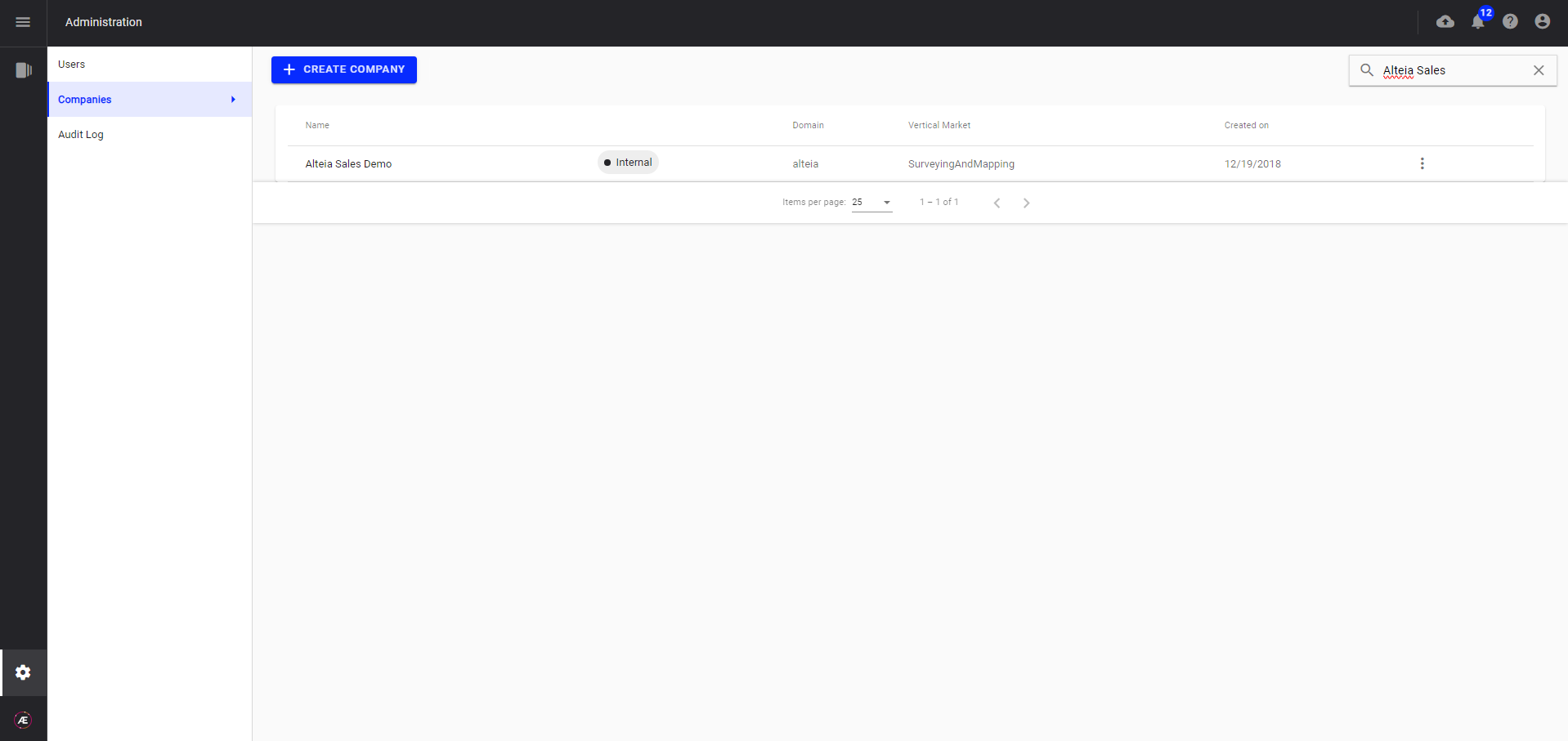
- Click on the 3 dots and then Details, Edit or Delete depending on what you want to accomplish.
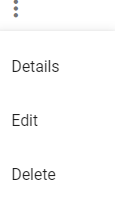
- If you click on Details you have access to the parameter of the company. You can click on EDIT if you need to changes some settings.
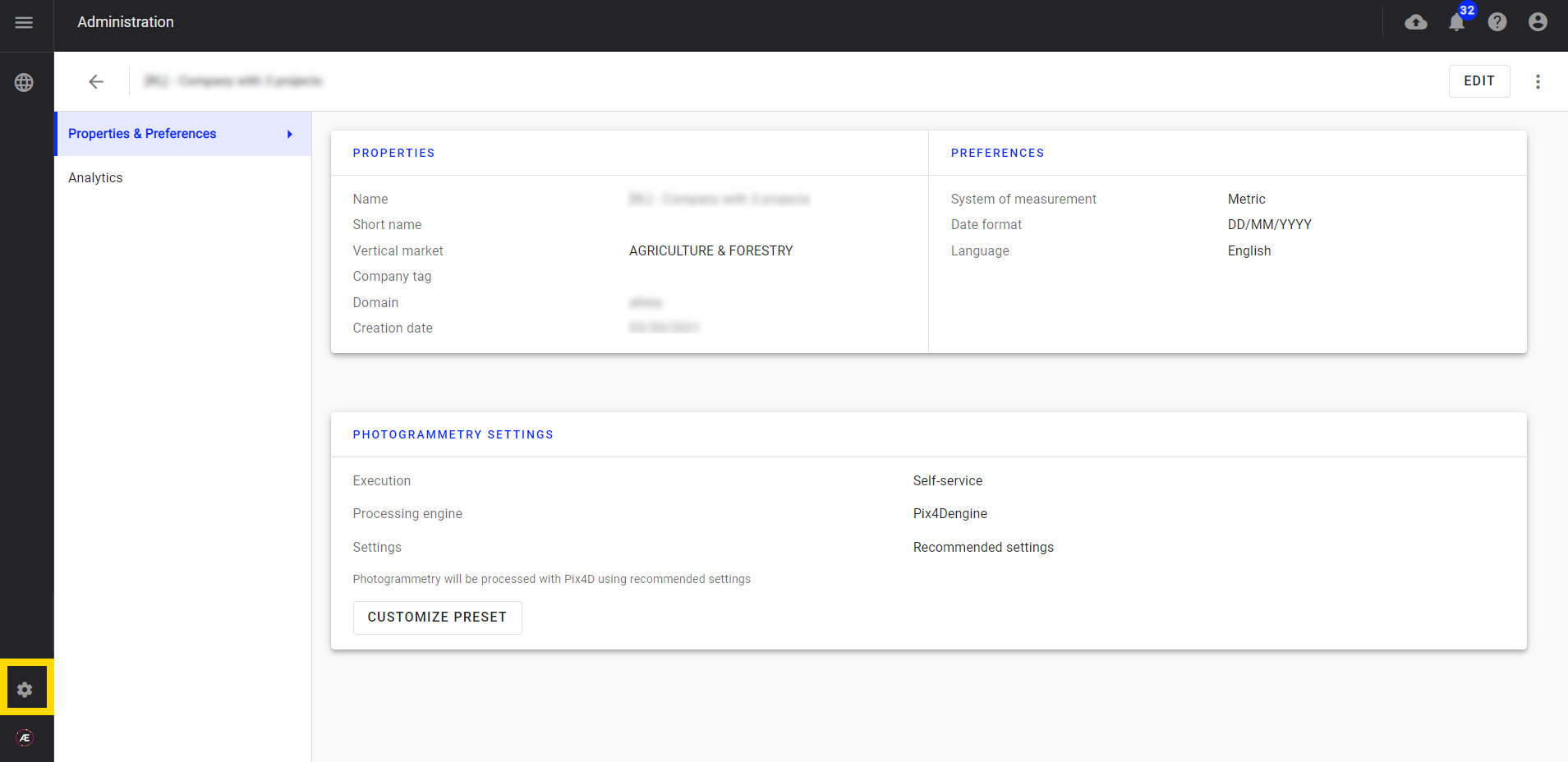
- If you click on Edit you will be able to edit each fields. Click on save changes when you have finished.
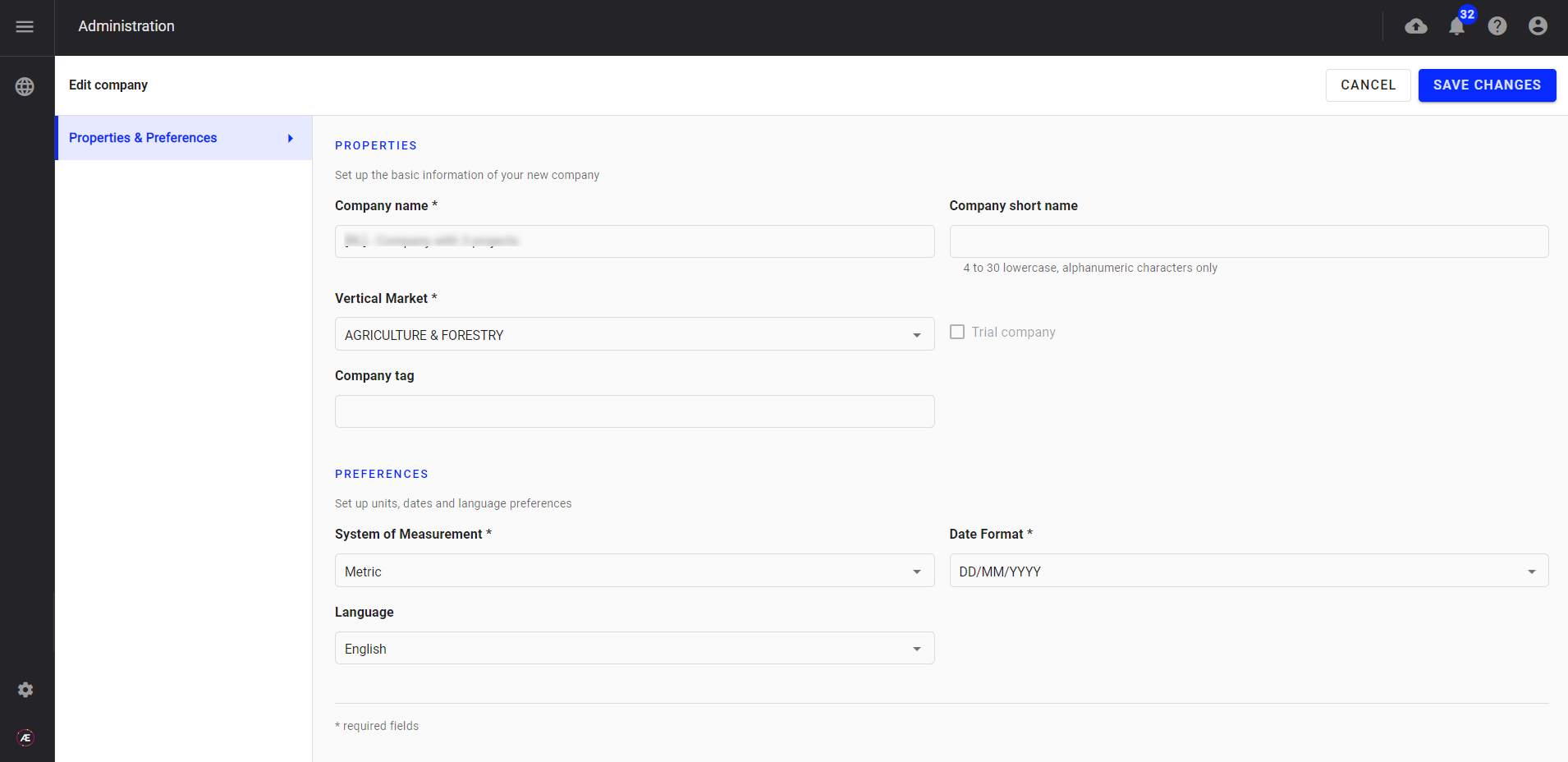
- If you click on Delete the company will be deleted
Warning
Deleting a company will delete all the data associated with this company
3. Company manager
- Login to a domain as a Company manager.
- Open the "Administration" / "Companies" page.
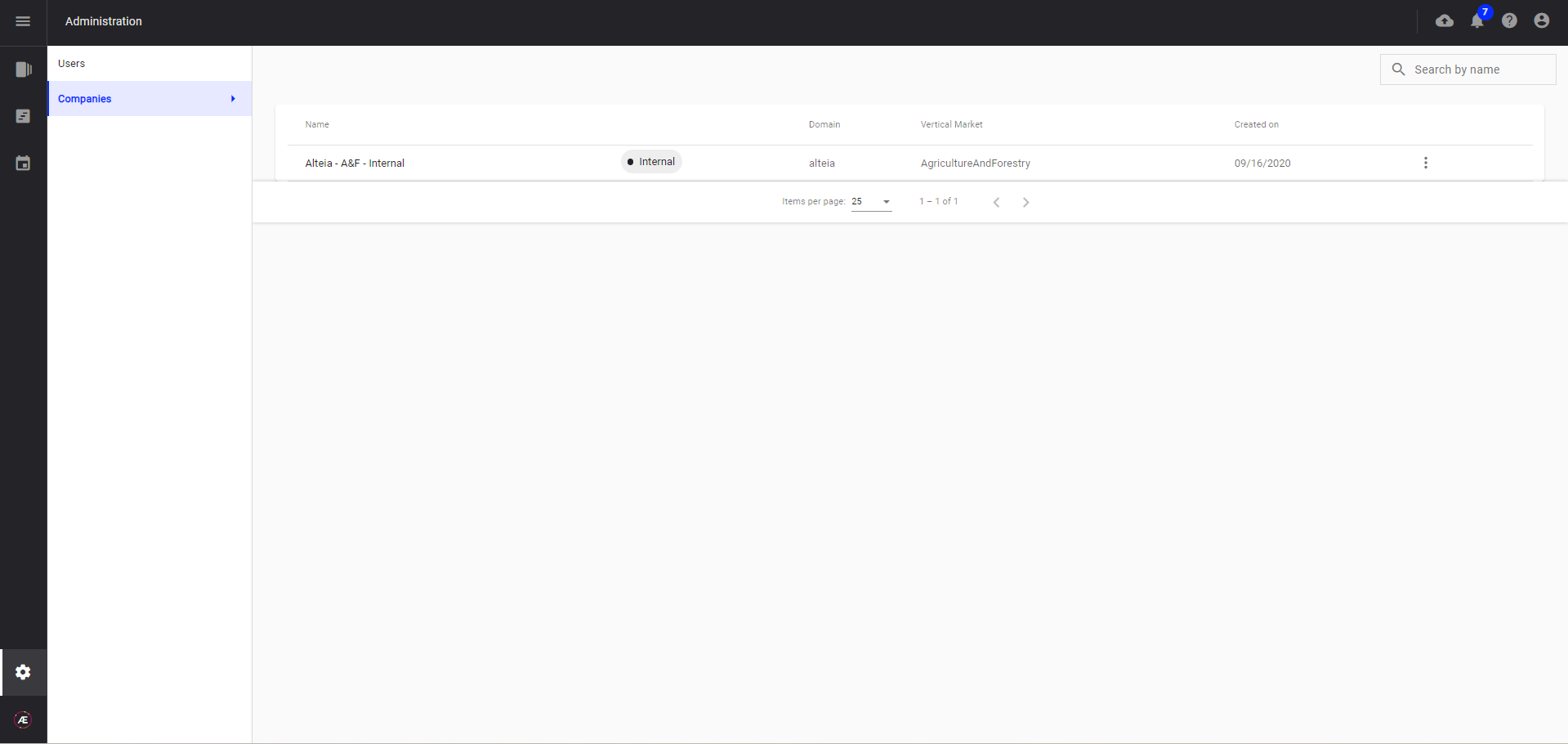
- Click on the 3 dots and then Details or Edit depending on what you want to accomplish.
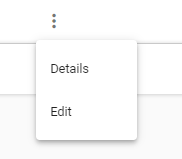
- If you click on Details you have access to the parameter of the company. You can click on EDIT if you need to changes some settings.
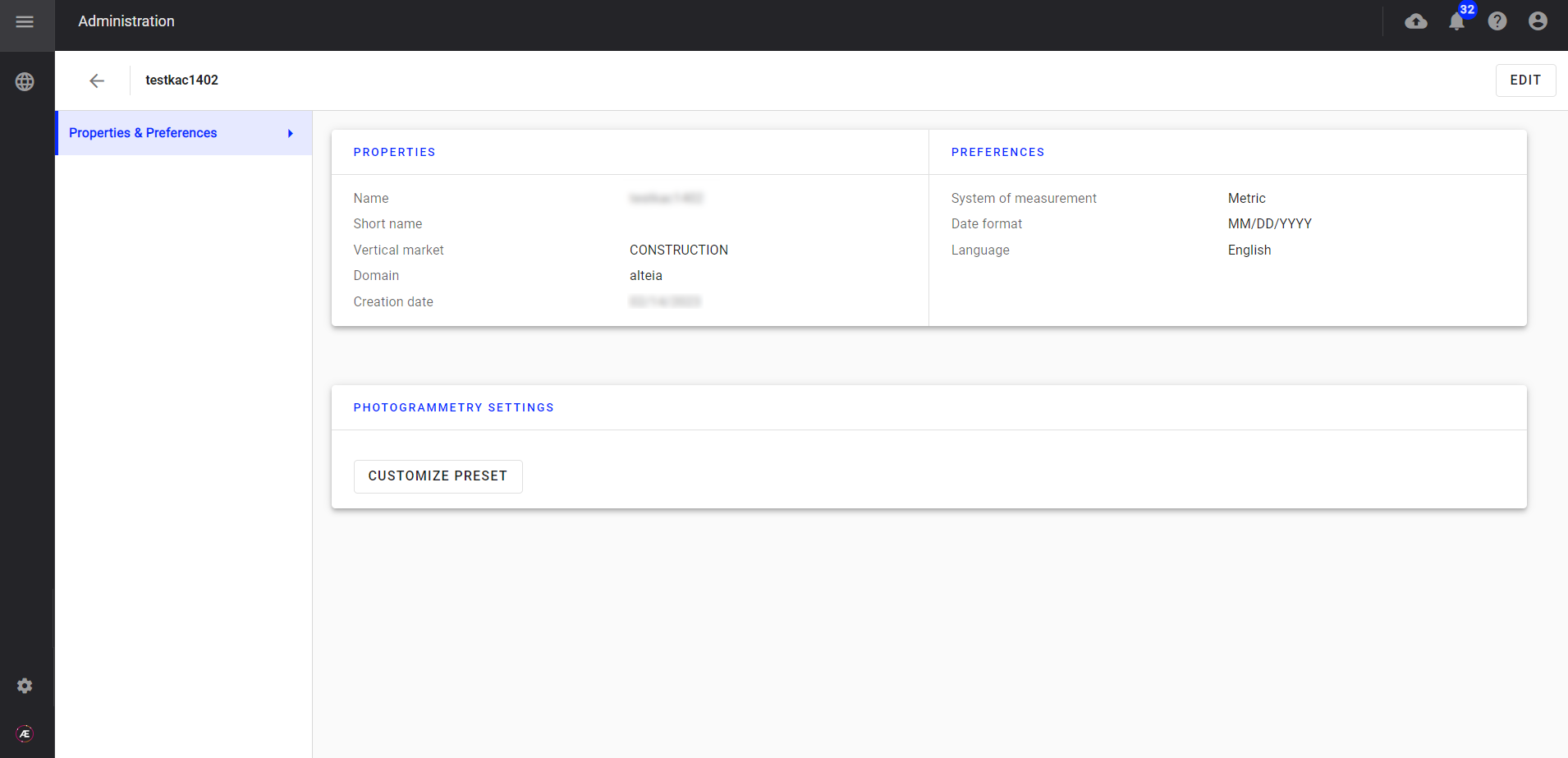
- If you click on Edit you will be able to edit each fields. Click on save changes when you have finished.