Rust detection
Discover how this analytic enables you to detect rust on assets.
1. Description
This analytic detects rust areas on 3D-models
2. Prerequisites
The inputs needed for this analytic are:
- Raw Images from a survey (with calibrated metadata)
- 3D-model (mesh) generated from these images (photogrammetry computed inside or outside Aether).
3. Workflow
3.1 Step by step to launch the analytics
Step 1 - In the "Analytics" tab, search and select "Rust Detection" and click on "LAUNCH".
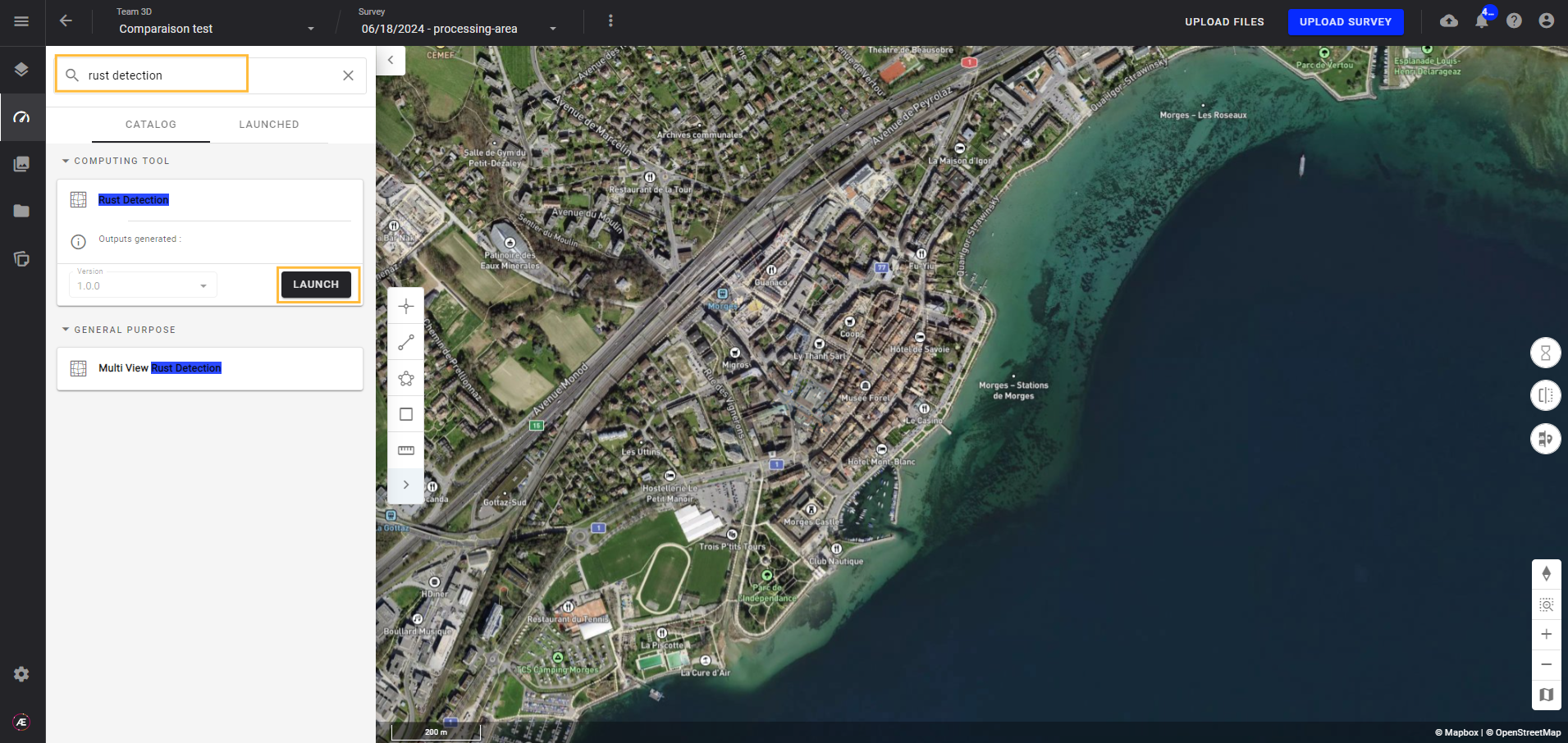
Step 2 - Select the 3D-model (mesh) on which you want to detect rust and click on “LAUNCH RUST DETECTION”
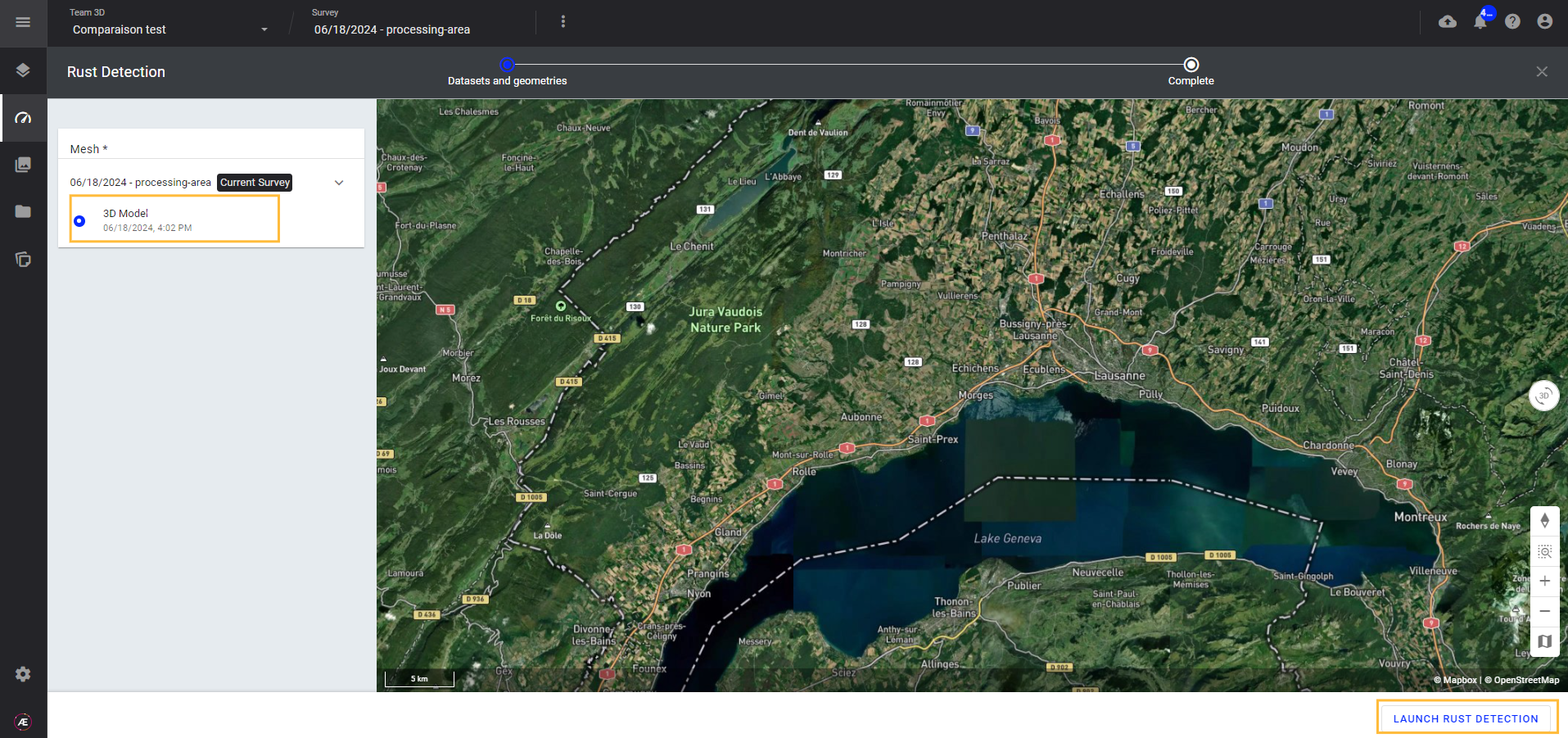
Step 3 - Click on "FINISH" to come back to the analytics menu.
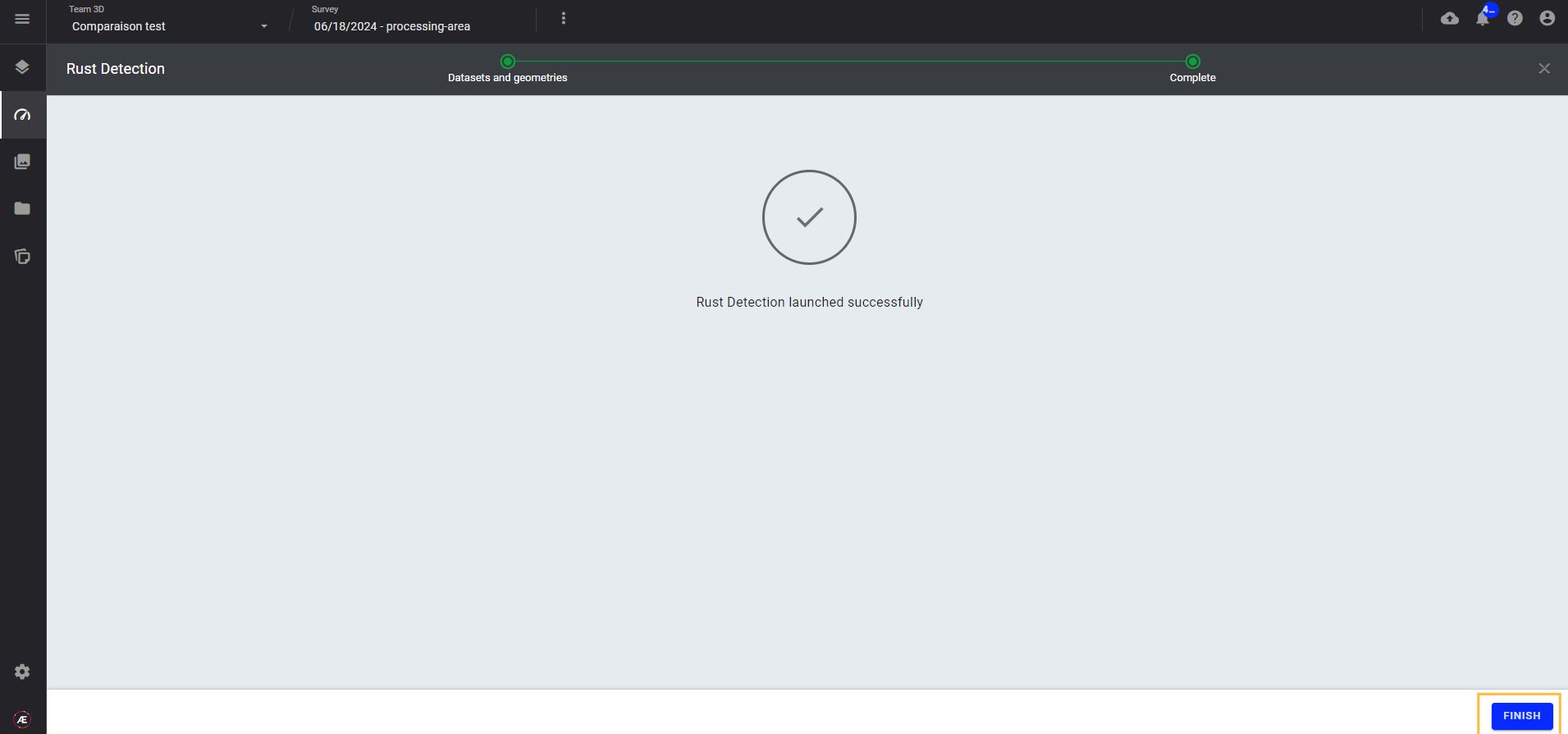
3.2 Status and Progression
Check in the "LAUNCHED" tab that the analytics is in progress.
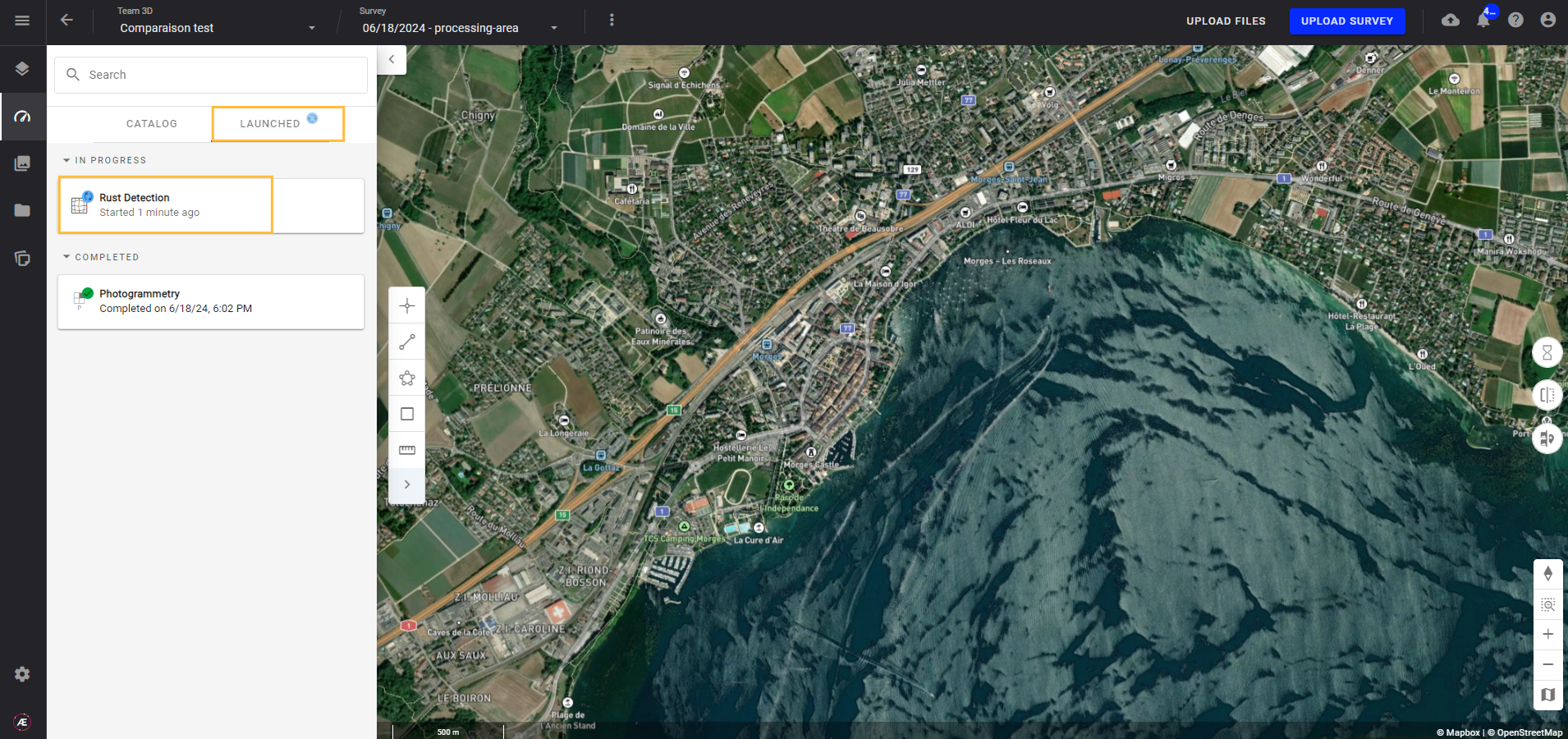
Aether will notifiy the user when the analytics results are available.
3.3 Results
Once the analysis is complete, 3D-annotations are created for each area if rust detected by the algorithm.

By default, the annotation is of type "issue" and the following attributes are automatically populated: Defect = Corrosion // Status = Analyzed // Custom = Automatic Detection)


