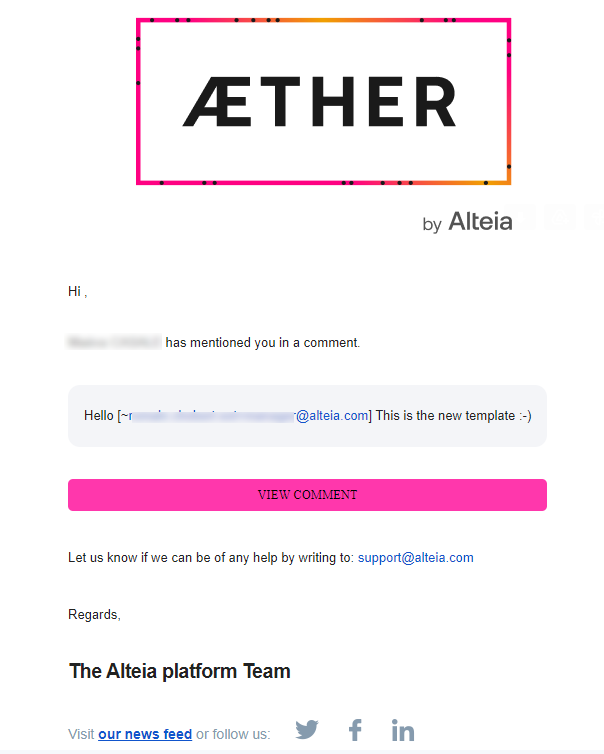Collaborative Work Using Annotations
1. Description
This feature can be used for a variety of occasions as a part of the field operations in asset management, for example:
- Draw attention to an area of interest in a processed dataset, on a map…
- Inform about a suspect condition detected in a map's examination
- Request a team member to provide a field inspection for a potentially abnormal condition
- Notify that a planned field operation has been completed, and assessed from the data collected and processed on Aether
2. Commenting on Annotations & Notifying Team Members
From any annotation properties panel, it is possible to notify a member of the organization with a comment. From the Comments section, type @ in order to display a drop-down list of the members within the company:
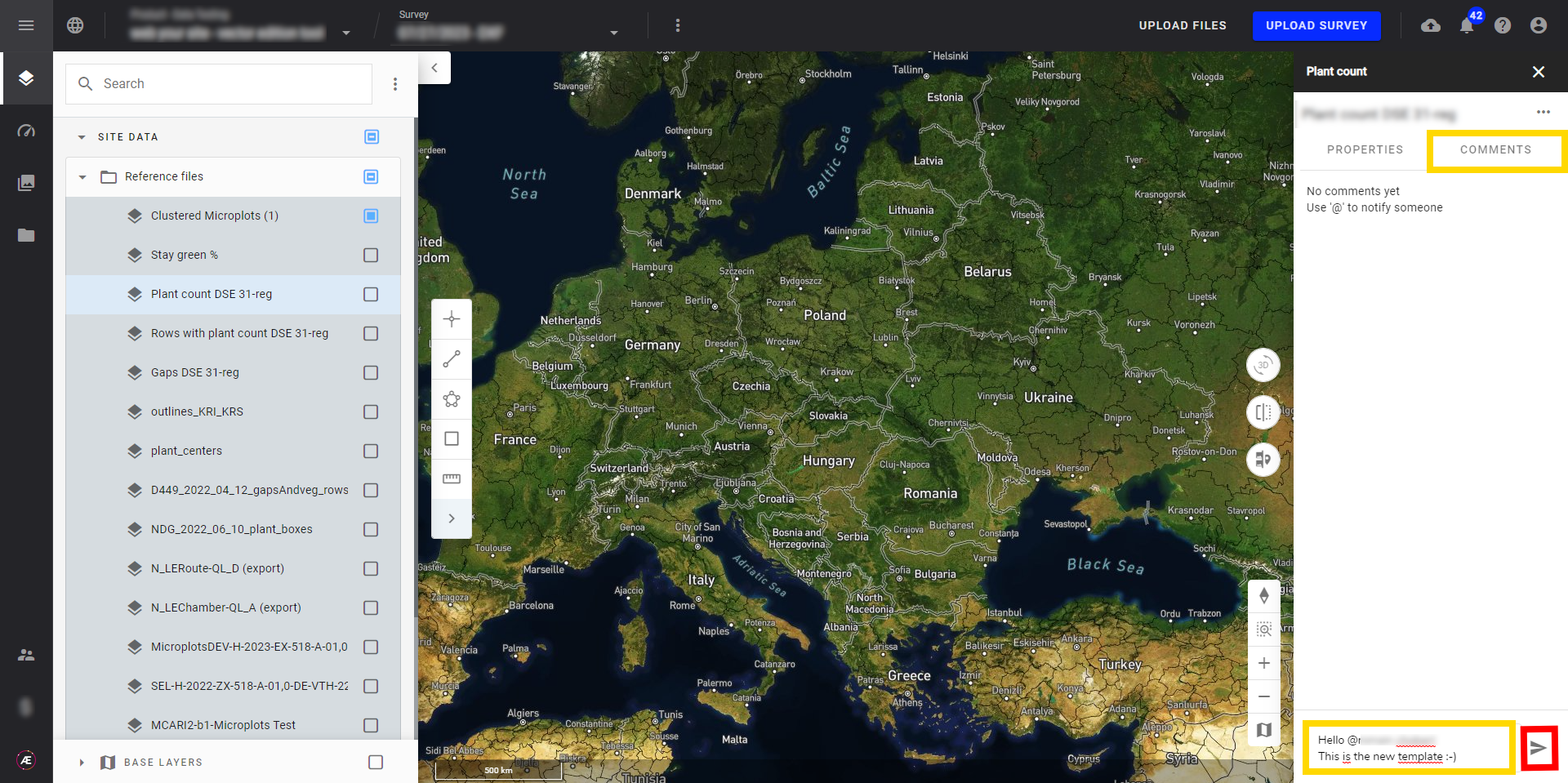
This action will result in a notification that is pushed in the notification section for the user and an email is sent. The mail includes the link to the project.
- Example of Aether notification.
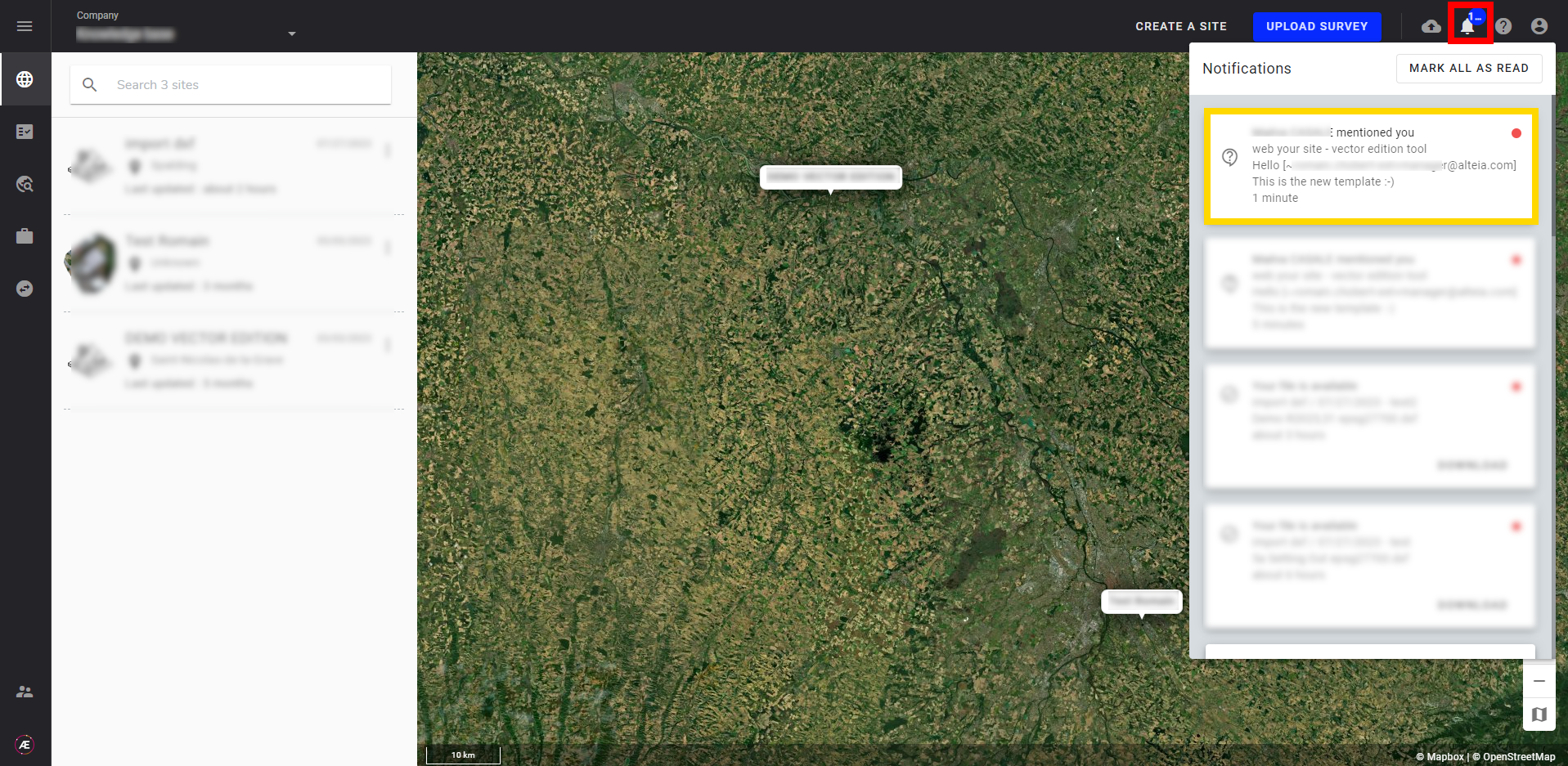
- Example of mail received from Aether.